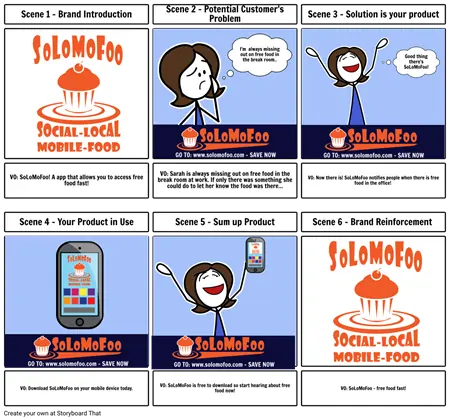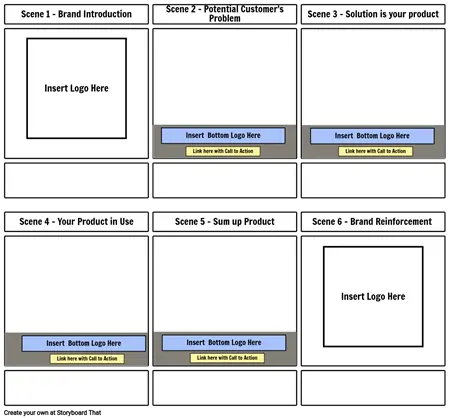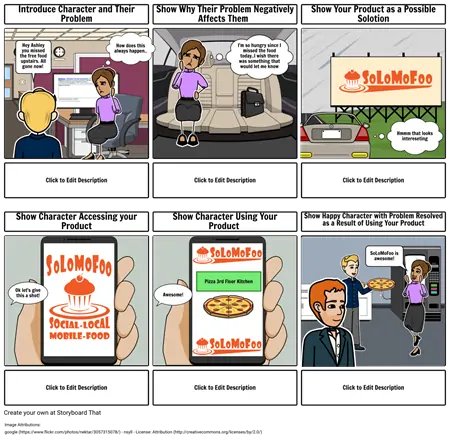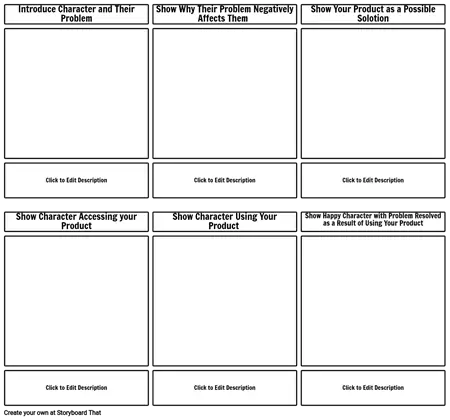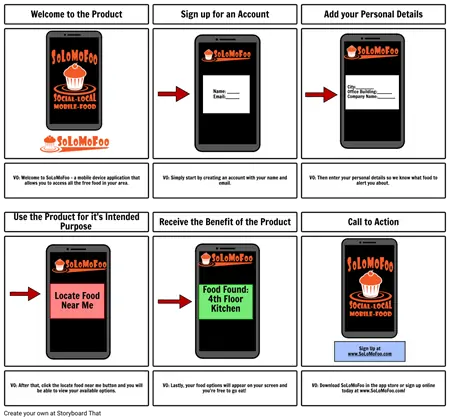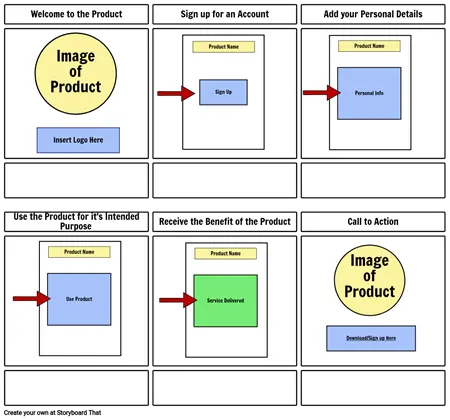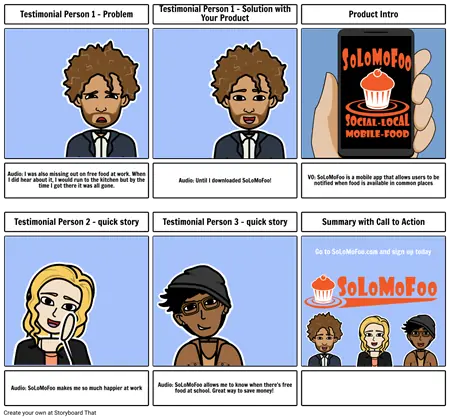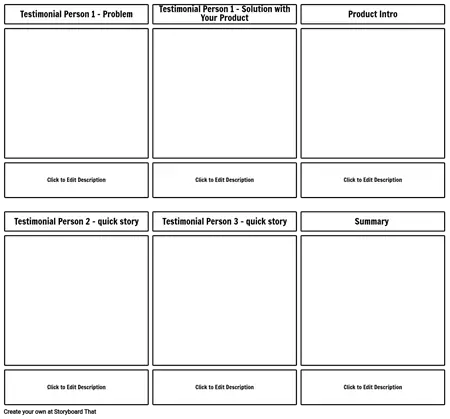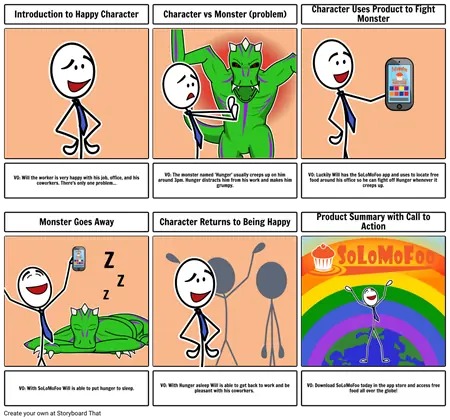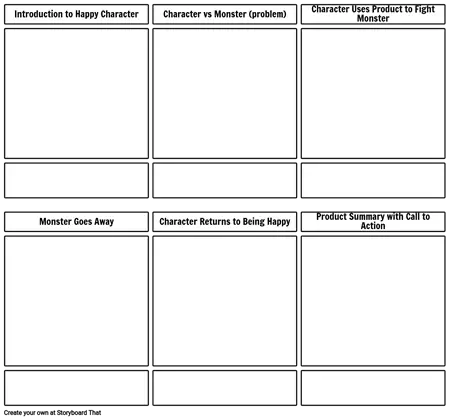Video Marketing Templates

Video marketing is quickly becoming the standard for most product campaigns as it allows your target audience to sit back and easily understand what the product or service looks like, does, and how it can improve their lives. To create an effective marketing video, it's important to understand the value of different types of videos and tailor your approach to your audience. It is an extremely powerful and effective sales and marketing tool. However, creating a compelling video isn't always easy and requires careful planning and preparation, such as video storyboarding.
One important step in the planning process is to create a storyboard that clearly presents your vision to the team before the actual filming takes place. A storyboarding template can help you experiment with multiple concepts quickly and easily, while keeping costs low. By using storyboard examples and video storyboarding, you can reduce the risk of miscommunication that may take place between the marketing team and the product development team.
Through the use of visual storyboards, a video marketer can present a number of different options to the product developer, allowing them to choose the best option for their audience. This ensures that both parties have a clear understanding of what the final product will look like and helps to eliminate any potential misunderstandings or miscommunications.
To Get Started, Here are 5 Templates for Marketing Videos
The Brand Reinforcer
When people are deciding which product to buy or which service to use they often have too many choices and too little time. Making sure your company's name comes to mind first is essential, and the best way to do this is through brand reinforcement. Using a visual story board template for video can help you effectively plan and execute your brand reinforcement strategy. By using templates, you can experiment with different ways to incorporate your company's name and logo into the video in a way that is engaging and memorable for your target audience. This will help ensure that your brand is reinforced in the mind of the customer, making it more likely that they will start putting your product or service above competitors. Storyboard That offers many free templates available online that you can use to streamline your brand reinforcement process. By utilizing these templates, and incorporating your company's name and logo throughout the video, you can increase brand recognition and ultimately drive more sales for your business.
The Customer Journey
Instead of focusing on the sale, take your customers on a journey with your short video. Start with an introduction to your key characters, their setting, and their problems, and show them a real life example of how your product or service can be useful to them. Adding humor or suspense to your video can help keep your viewers engaged and make your story more memorable. It's important to make the story believable and try to form an emotional attachment between your characters and your audience.
Storyboarding is an essential part of creating a compelling video that takes your customers on a journey. By using templates and a storyboard for video template, it is much easier to plan out the structure of your video, and create a storyline that resonates with your audience. A storyboard example can provide inspiration for how to effectively structure your story and create a memorable video that captures your viewer's attention.
To make your video stand out, consider using a professional cartoon storyboard. A cartoon storyboard can help bring your key characters to life and make your story more relatable. Through the use of a professional cartoon storyboard, you can put together a cohesive and visually appealing video that effectively communicates the value of your product or service.
Overall, utilizing templates, storyboard video examples, and professional cartoon storyboards can help you make better videos that effectively communicate the value of your product or service in a compelling way. By focusing on storytelling and creating relatable characters, you can create a video that highlights key elements, resonates with your audience, and sets your brand apart from the competition.
The Demo
When someone purchases a product or a service, the last thing they want is to have to figure out how to use it. Making a quick, simple demo video allows your customers to easily understand how to use your product or service and will allow them to get the most out of their purchase. This, in turn, will lead to happier customers, better retention, and a successful business.
The Customer Testimonial
To create effective customer testimonial videos, it's important to have a storyboard template specifically designed for them. A customer testimonial storyboard can help ensure that the final product is a genuine and relatable portrayal of your satisfied customers. The video production process for these types of videos is crucial, as it involves capturing real-life experiences and opinions from your customers. By using a customer testimonial storyboard, you can organize and plan the video production process more efficiently. It allows you to map out the different elements of the video, such as camera angle and the different customers you'll feature and the specific things they'll talk about. With a solid storyboard in place, you can create customer testimonial videos that are both engaging and effective at building trust with your audience.
Animated Video
The use of animated videos in marketing can be an incredibly effective tool for promoting products or services. One of the main advantages of animation is that it allows you to explore creative concepts that may be beyond the laws of nature or difficult to convey through traditional filming methods. If your product gives customers the sensation of flying to the moon, an animation can visually convey that experience. Another benefit is that cartoon character storyboards can be less distracting than using real-life people, especially if the video is designed to convey data. Animated characters can clearly point to information on a board or screen, making it easier for the audience to comprehend. Lastly, using professional cartoon storyboard templates or animation templates enables you to visualize abstract ideas in a simple, engaging way. For instance, you can easily show the impact of your product on a global scale by using an animation of a globe and a crowd of people. By utilizing the best video storyboard templates, you can create compelling marketing videos that grab your audience's attention and effectively communicate your message.
What are the Three Types of Storyboards?
Storyboarding is a crucial step in the pre-production process of filmmaking, animation, and other visual storytelling mediums. There are different types of detailed storyboards, each serving specific purposes. The three main types are:
- Traditional: A traditional storyboard is a series of hand-drawn or printed illustrations arranged in sequence to represent the shots, key scenes, special effects, and actions of a film, animation, or other visual media project. Traditional storyboards are typically created on paper or boards using pen, pencil, markers, or other traditional art materials. They serve as the first step, and a visual roadmap for the production team, helping to plan and communicate the visual aspects of a project before actual filming or animation begins.
- Digital: A digital storyboard is a version of a traditional storyboard created using digital tools. While traditional storyboards often involve hand-drawn sketches on paper, digital storyboards utilize digital devices such as computers or tablets along with specialized storyboarding software for creation of a professional video. So, before you start sketching, consider making the storyboard process a digital one!
- Thumbnail: These are small, rough sketches or drawings that provide a quick and simple overview of the different scenes and every shot in a sequence. They are useful for quickly brainstorming ideas and organizing the basic structure of a story. It is a good idea to use stick figures when creating a visual thumbnail.
Benefits of Storyboarding in Video Production
Storyboarding a video is a crucial step in the pre-production process that involves creating a visual roadmap of the shots and key scenes in a sequential order. The storyboard serves as a planning tool, and offers several benefits for filmmakers, animators, and video creators.
Visualization and Communication
- Clear Vision: The storyboarding process helps to visualize the entire video and catch potential problems early, before production begins. A finished storyboard provides a clear representation of how the key scenes will unfold, helping the creators to refine their vision, add notes, and make necessary adjustments.
- Communication Tool: It serves as a communication tool between members of the team, ensuring that everyone involved in the project, including directors, cinematographers, and editors, shares a common understanding of the project's visual elements.
Time and Cost Efficiency
- Efficient Production: Storyboarding allows for efficient planning, making the production of a professional video smoother. This can save time during filming, as the team has a predetermined plan for the shot list.
- Cost Reduction: By identifying potential issues and making adjustments on a rough draft, filmmakers can avoid costly mistakes during the actual shoot.
Creative Direction
- Creative Exploration: Storyboarding provides an opportunity for creative exploration and to see new ideas before video creation. It allows creators to experiment with different shot compositions, and visual styles before committing to the final product.
- Consistent Style: It helps in maintaining a consistent visual style throughout the video, ensuring that the overall aesthetic aligns with the creative vision.
Problem Solving
- Identifying Challenges: Storyboarding helps in identifying potential challenges or limitations in the script that may require attention. This allows the team to find solutions before entering the video creation phase.
- Storyboard Revisions: It's easier to make revisions on paper rather than during the actual shoot. This flexibility can be crucial in refining the narrative or addressing logistical concerns.
Collaboration and Team Alignment
- Team Alignment: Storyboarding encourages collaboration among team members, aligning everyone on the same page regarding the project's visual elements.
- Feedback and Input: It provides a platform for team members to provide input and feedback, fostering a collaborative and creative working environment.
Pitching and Fundraising
- Pitching Tool: Storyboards are often used as a visual aid when pitching a video project and case studies to stakeholders, investors, or clients. They help convey the essence of the video in a concise and compelling manner.
- Fundraising Support: For projects seeking funding, storyboards can be instrumental in convincing investors or sponsors of the project's viability and visual appeal.
Why Should I Use Storyboards When Planning a Video?
Not only is it fun to use storyboards in an educational setting, but storyboards also help in the planning phase of a video. Here are just a few of the reasons why one storyboard could make all the difference when you need video structure.
- Visualizing the Narrative: Storyboards provide a visual representation of the entire video's narrative, allowing the creative team to see how the story unfolds, shot by shot. This visualization is crucial for understanding the pacing, flow, and overall structure of the video.
- Clarifying Ideas: Creating a storyboard helps to clarify and refine creative ideas. It allows the team to experiment with different compositions, camera angles, and visual elements before committing to the actual production.
- Communication and Collaboration: Storyboards serve as a common visual language for the entire production team. They facilitate communication and collaboration among directors, cinematographers, art directors, and other team members by providing a clear reference point for discussing and refining visual elements.
- Planning Shots and Sequences: Storyboards also help in planning every scene, individual shots, and sequences. They enable the team to make decisions about camera movement, framing, and composition, ensuring that the video will be visually engaging and effective.
- Identifying Potential Issues: Reviewing the storyboard can help identify potential issues with the narrative or pacing early in the planning stage. This allows for adjustments to be made before significant time and resources are invested in the production.
- Cost and Time Efficiency: Storyboards contribute to cost and time efficiency by providing a roadmap for the production. When the entire team has a clear understanding of the visual plan, there is less likelihood of wasted resources due to misunderstandings or miscommunications.
- Client and Stakeholder Communication: For projects involving clients or external stakeholders, storyboards are valuable for communicating the visual concept and gaining approval before moving forward with production. This helps ensure that everyone involved is on the same page regarding the creative direction.
- Guiding the Filming Process: During the actual filming or animation, storyboards serve as a guide for the production team. They help ensure that the intended shots are captured and that the visual style remains consistent with the creative vision.
Now it's your turn. Choose one of these five templates and edit the storyboard to add your own information. Or if you're up for the challenge, create your own storyboard from scratch right here!
How to Make a Video Storyboard
Identify Audience
Start by identifying your audience and the message you want to convey in your video. This will help guide the overall direction of your storyboard.
Choose a Template
Look for a marketing video template or an animation storyboard template online. There are many free storyboard templates available that can be a great starting point for your own project or marketing campaign.
Begin Creating
Take the time to create a rough sketch of key scenes in your storyboard. You don't need to be an artist, but the more detailed your sketch is, the easier it will be for you and your team to understand the vision for the final video. Creating visual storyboards digitally may take away the stress of drawing!
Add Dialogue
Add any necessary dialogue or text to each scene in your storyboard. This will help clarify what's happening in each scene and make it easier to move on to the next step in the video production process. Storyboarding software like Storyboard That will help you get your point across, and will make every video stand out.
Incorporate Testimonials
Incorporate customer testimonial storyboard or customer testimonial videos in your storyboard to help build trust with potential customers. These can be a great way to show how your product or service has helped real people in the past.
Review
Once you've finished your storyboard, review it with your team and make any necessary changes. This will ensure that everyone is on the same page before you start filming.
Share!
Remember that the best video templates are the ones that are easy to understand and communicate your message clearly to your audience. Don't be afraid to experiment with different ideas and also use different concepts to get the perfect final result.
Frequently Asked Questions About Video Storyboards
What is a video storyboard template, and how can it help with marketing videos?
It is a pre-designed framework that helps you plan out and visualize your marketing video. It lays out the scenes, aspect ratio, each shot number, camera angle, and transitions that will be used in the final video, allowing you to make sure that all the necessary content is included and that the video flows smoothly. Using video storyboard examples can help you create a more polished and professional business video, as it provides a clear structure to follow.
How can I make sure that my marketing video is effective?
To ensure that your marketing video is effective, it is important to start with a clear goal in mind. Identify what you want your video to achieve; whether it is to drive sales, build brand awareness, or educate your audience. Then, make sure that your video storyboard is designed to support that goal with a brief description, clear structure, engaging visuals, and compelling messaging.
Are there any common mistakes to avoid when creating a marketing video storyboard?
One common mistake to avoid is trying to cram too much information into your video. So as to not waste time, focus on one or two key messages that you want to convey, and make sure that your finished storyboard supports those messages. Additionally, be sure to consider the audience for your video and tailor your messaging and visuals to their needs and interests.
- google • nsyll • License Attribution (http://creativecommons.org/licenses/by/2.0/)
© 2025 - Clever Prototypes, LLC - All rights reserved.
StoryboardThat is a trademark of Clever Prototypes, LLC, and Registered in U.S. Patent and Trademark Office