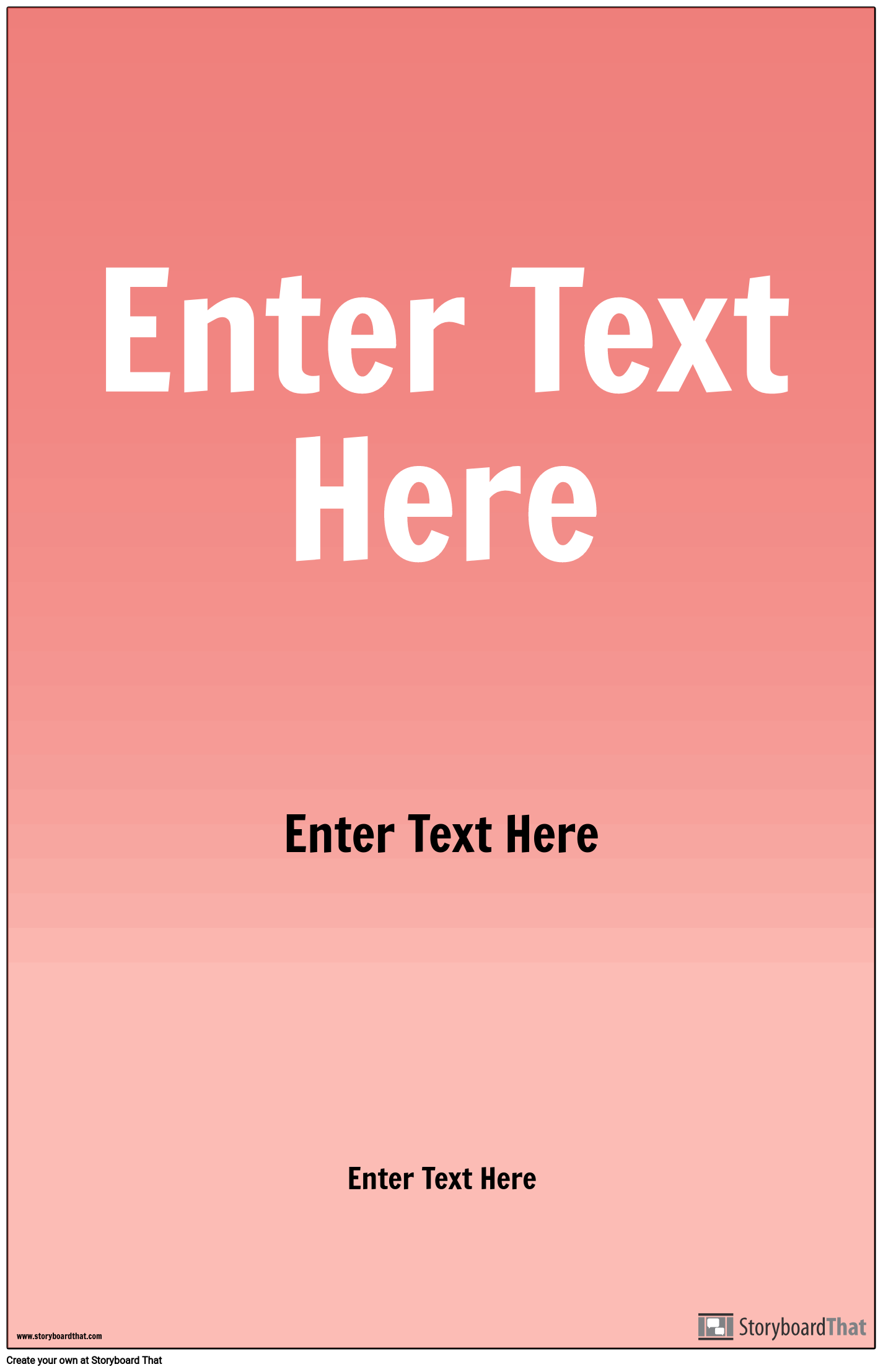Activity Overview
Once students are made aware of the cycle of addiction ask them to create a PSA that can be distributed digitally or posted on the walls at school to raise awareness and educate their peers. Students should select a few important statistics or pieces of information regarding substance abuse and create a PSA infographic with that information. They should be sure to add a source at the bottom, like a URL, in case someone wants more information.
For additional templates to add to this assignment and other PSA ideas for students, see our PSA infographic templates and infographic gallery.
Template and Class Instructions
(These instructions are completely customizable. After clicking "Copy Activity", update the instructions on the Edit Tab of the assignment.)
Student Instructions
Create an infographic PSA about substance abuse and addiction.
- Click "Start Assignment".
- Enter important statistics and information into the textables.
- Add or change any infographics, textables, and images as desired.
- Save and exit when you're done.
Lesson Plan Reference
Activity Overview
Once students are made aware of the cycle of addiction ask them to create a PSA that can be distributed digitally or posted on the walls at school to raise awareness and educate their peers. Students should select a few important statistics or pieces of information regarding substance abuse and create a PSA infographic with that information. They should be sure to add a source at the bottom, like a URL, in case someone wants more information.
For additional templates to add to this assignment and other PSA ideas for students, see our PSA infographic templates and infographic gallery.
Template and Class Instructions
(These instructions are completely customizable. After clicking "Copy Activity", update the instructions on the Edit Tab of the assignment.)
Student Instructions
Create an infographic PSA about substance abuse and addiction.
- Click "Start Assignment".
- Enter important statistics and information into the textables.
- Add or change any infographics, textables, and images as desired.
- Save and exit when you're done.
Lesson Plan Reference
More Storyboard That Activities
Addiction
This Activity is Part of Many Teacher Guides
Introductory School Offer
ONLY$500
- 1 School
- 5 Teachers for One Year
- 1 Hour of Virtual PD
30 Day Money Back Guarantee • New Customers Only • Full Price After Introductory Offer • Access is for 1 Calendar Year
© 2025 - Clever Prototypes, LLC - All rights reserved.
StoryboardThat is a trademark of Clever Prototypes, LLC, and Registered in U.S. Patent and Trademark Office