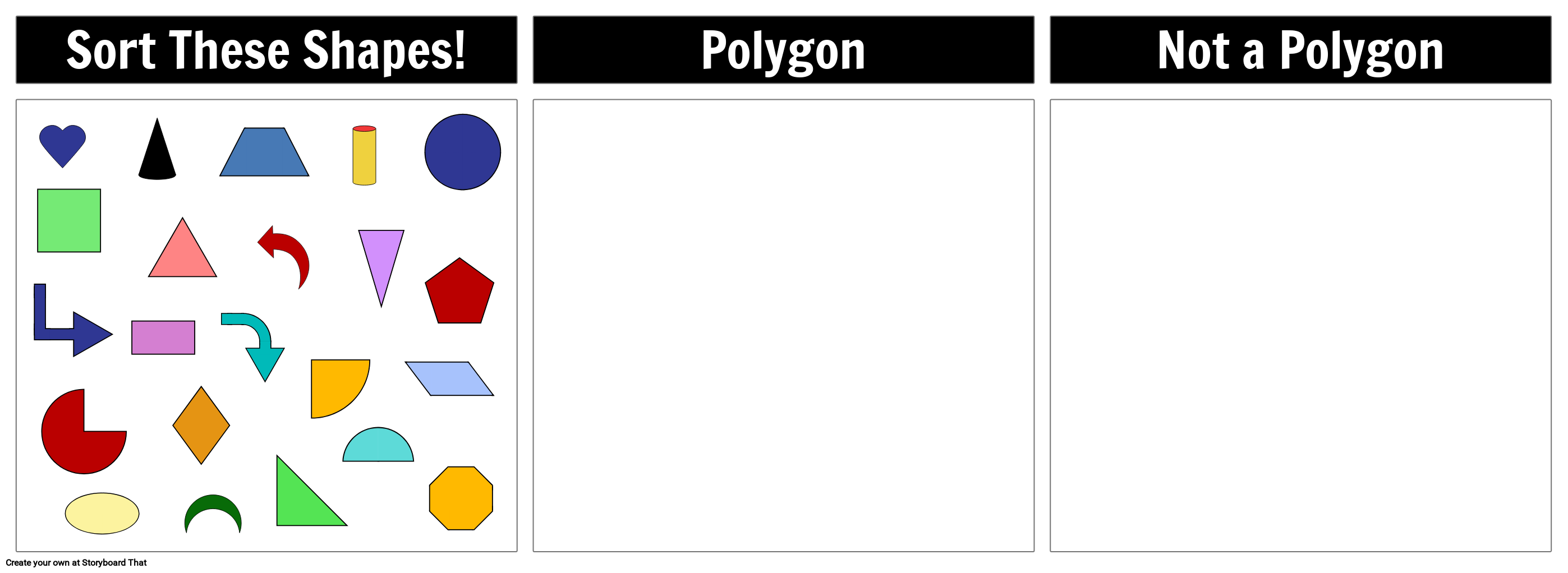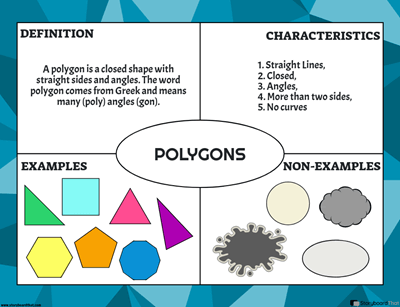Activity Overview
Students will already be familiar with many, many shapes, but they may not know the mathematical names. One simple way to start is to identify whether or not a shape is a polygon. A polygon is closed figure made up of at least three sides and angles. Triangles, quadrilaterals, pentagons, hexagons, etc. are all polygons. Polygons can be weird shapes, have convex and concave sides, and can have any number of sides. Any shape with curves or open ends is NOT a polygon.
In this activity, students will move shapes from a template into the appropriate columns on their own storyboard. Interactive whiteboards or projected computer screens make this an engaging class activity, but students can just as easily work individually or in pairs on a computer.
See also Polygonia and Roundsville for a short math story.
Polygons can be categorized by the number of sides (and therefore angles) they have:
- Three-sided polygons - triangles
- Four-sided polygons - quadrilaterals
- Five-sided polygons - pentagons
- Six-sided polygons - hexagons
- Seven-sided polygons - heptagons*
- Eight-sided polygons - octagons
- Nine-sided polygons - nonagons*
- Ten-sided polygons - decagons*
- Eleven-sided polygons - hendecagons*
- Twelve-sided polygons - dodecagons*
*These shapes are not required by the Common Core, but it is nice to have the names handy if inquiring minds want to know.
Template and Class Instructions
(These instructions are completely customizable. After clicking "Copy Activity", update the instructions on the Edit Tab of the assignment.)
Student Instructions
Sort the shapes provided into either Polygon or Not a Polygon.
- Click "Start Assignment".
- Look at the shapes in the first column. Examine their properties and what they look like.
- Drag all the polygons into the cell labeled "Polygon".
- Drag all the non-polygons into the cell labeled "Not a Polygon".
Lesson Plan Reference
- Math.Content.2.G.A.1 - Recognize and draw shapes having specified attributes, such as a given number of angles or a given number of equal faces.1 Identify triangles, quadrilaterals, pentagons, hexagons, and cubes.
- Math.Content.3.G.A.1 - Understand that shapes in different categories (e.g., rhombuses, rectangles, and others) may share attributes (e.g., having four sides), and that the shared attributes can define a larger category (e.g., quadrilaterals). Recognize rhombuses, rectangles, and squares as examples of quadrilaterals, and draw examples of quadrilaterals that do not belong to any of these subcategories.
Activity Overview
Students will already be familiar with many, many shapes, but they may not know the mathematical names. One simple way to start is to identify whether or not a shape is a polygon. A polygon is closed figure made up of at least three sides and angles. Triangles, quadrilaterals, pentagons, hexagons, etc. are all polygons. Polygons can be weird shapes, have convex and concave sides, and can have any number of sides. Any shape with curves or open ends is NOT a polygon.
In this activity, students will move shapes from a template into the appropriate columns on their own storyboard. Interactive whiteboards or projected computer screens make this an engaging class activity, but students can just as easily work individually or in pairs on a computer.
See also Polygonia and Roundsville for a short math story.
Polygons can be categorized by the number of sides (and therefore angles) they have:
- Three-sided polygons - triangles
- Four-sided polygons - quadrilaterals
- Five-sided polygons - pentagons
- Six-sided polygons - hexagons
- Seven-sided polygons - heptagons*
- Eight-sided polygons - octagons
- Nine-sided polygons - nonagons*
- Ten-sided polygons - decagons*
- Eleven-sided polygons - hendecagons*
- Twelve-sided polygons - dodecagons*
*These shapes are not required by the Common Core, but it is nice to have the names handy if inquiring minds want to know.
Template and Class Instructions
(These instructions are completely customizable. After clicking "Copy Activity", update the instructions on the Edit Tab of the assignment.)
Student Instructions
Sort the shapes provided into either Polygon or Not a Polygon.
- Click "Start Assignment".
- Look at the shapes in the first column. Examine their properties and what they look like.
- Drag all the polygons into the cell labeled "Polygon".
- Drag all the non-polygons into the cell labeled "Not a Polygon".
Lesson Plan Reference
- Math.Content.2.G.A.1 - Recognize and draw shapes having specified attributes, such as a given number of angles or a given number of equal faces.1 Identify triangles, quadrilaterals, pentagons, hexagons, and cubes.
- Math.Content.3.G.A.1 - Understand that shapes in different categories (e.g., rhombuses, rectangles, and others) may share attributes (e.g., having four sides), and that the shared attributes can define a larger category (e.g., quadrilaterals). Recognize rhombuses, rectangles, and squares as examples of quadrilaterals, and draw examples of quadrilaterals that do not belong to any of these subcategories.
More Storyboard That Activities
Introduction to Geometry
This Activity is Part of Many Teacher Guides
Testimonials
Introductory School Offer
ONLY$500
- 1 School
- 5 Teachers for One Year
- 1 Hour of Virtual PD
30 Day Money Back Guarantee • New Customers Only • Full Price After Introductory Offer • Access is for 1 Calendar Year
© 2025 - Clever Prototypes, LLC - All rights reserved.
StoryboardThat is a trademark of Clever Prototypes, LLC, and Registered in U.S. Patent and Trademark Office