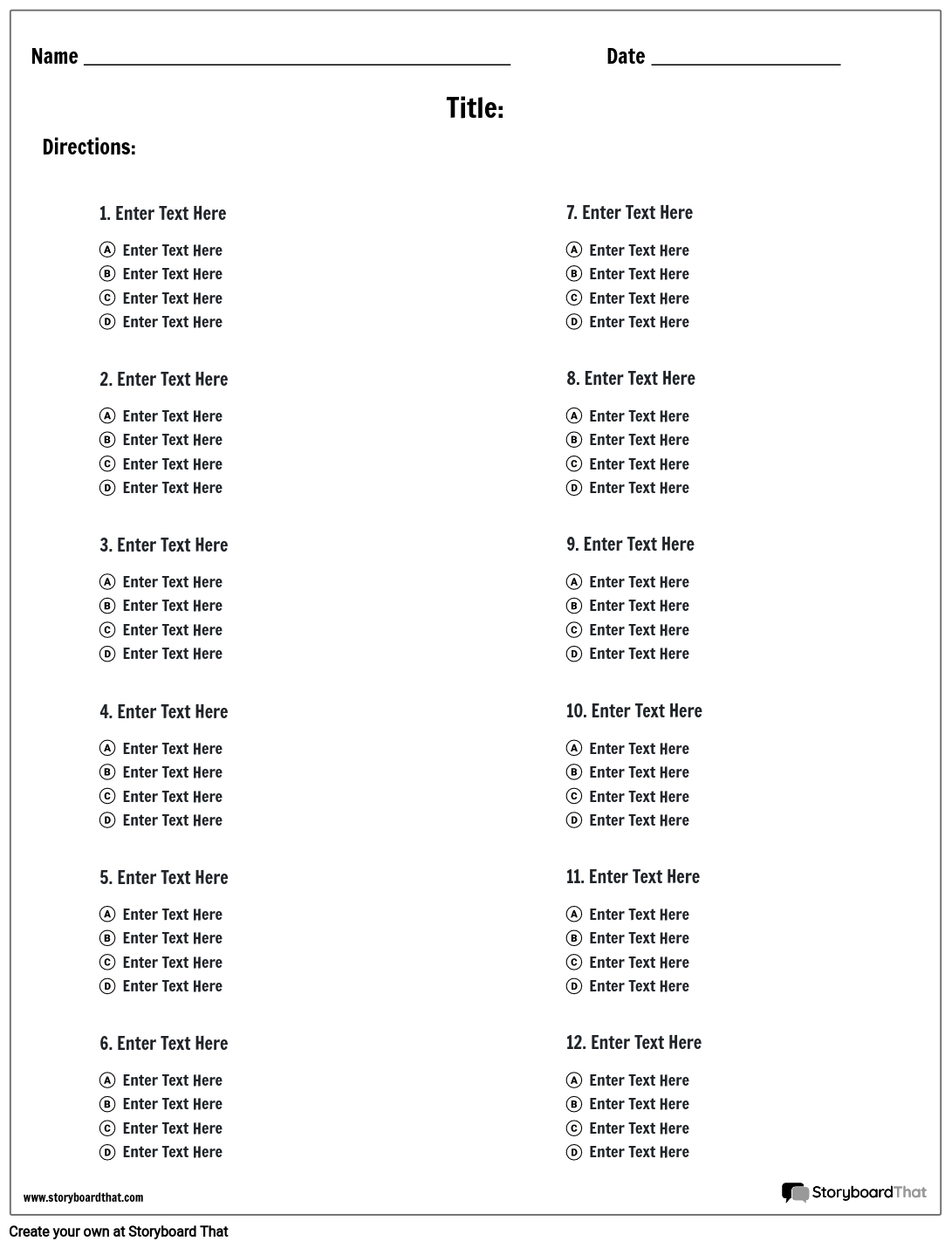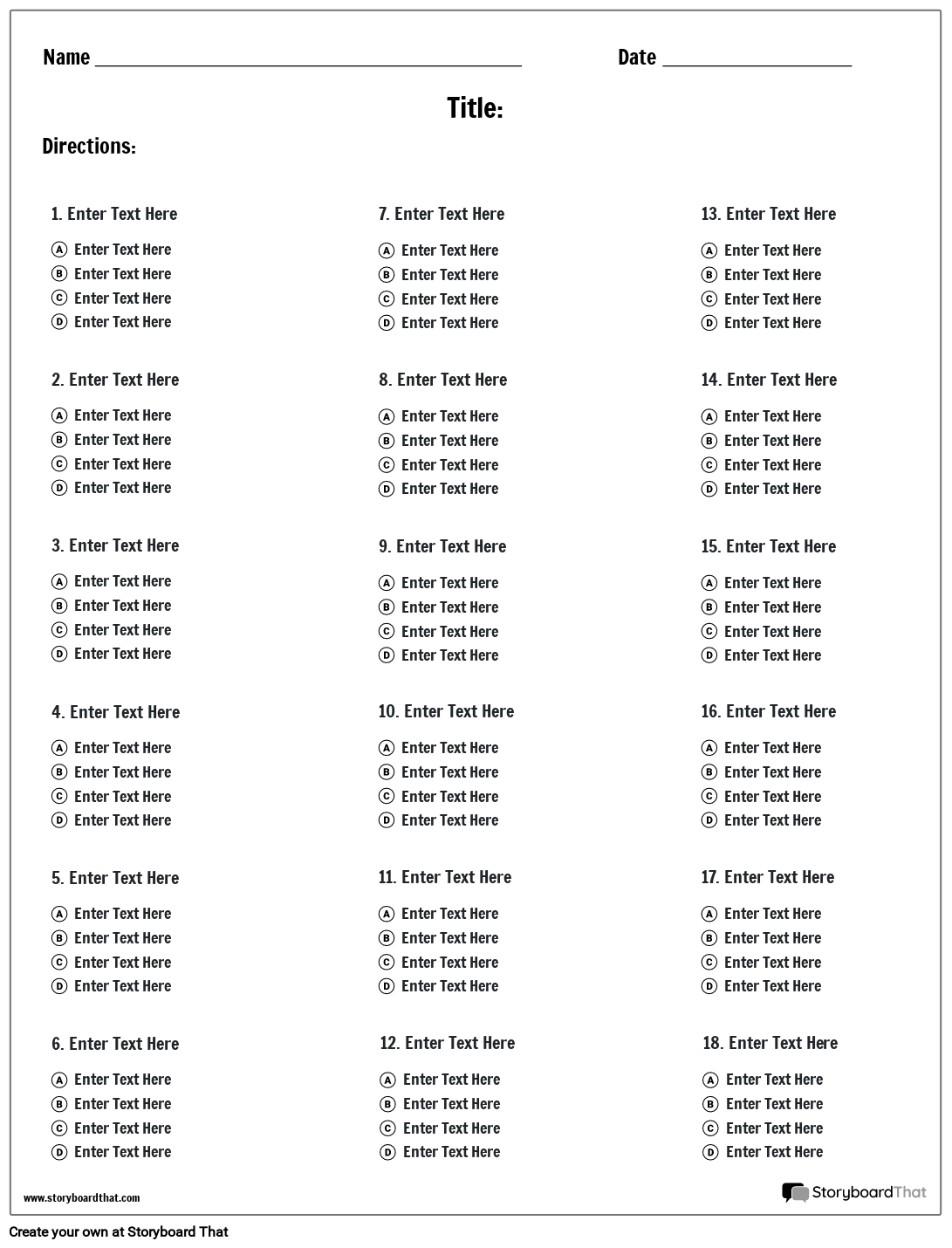Customize Multiple Choice Templates
If you're assigning this to your students, copy the worksheet to your account and save. When creating an assignment, just select it as a template!
What are Multiple Choice Worksheets?
Multiple choice worksheets or assessments are pages with questions and different possible answers already provided. Students must select which of the choices is correct.
Multiple choice worksheets can be used in a wide range of educational contexts, from elementary school to post-secondary education. They can be used as a form of assessment to evaluate a student's understanding of a topic, or as a tool for reinforcing and reviewing material covered in class. Educators may use grade level as a benchmark to determine appropriate academic materials and activities for students.
Why Are They Important and How Are They Best Used?
These types of questions are used in standardized tests, so there is often a lot of negative connotation with "multiple choice". The traditional multiple choice question is a question or statement with four or five possible answers. The answers may be single words, phrases, or an indication there is more than one correct answer (both A and C). Word banks are actually a form of multiple choice because the answers are presented to the student, but the student has to know which to choose.
These templates are an important tool in education because they offer several benefits to both educators and learners. Some of the benefits of using multiple choice worksheets include:
- Efficiency: They can be graded quickly and accurately, saving time and effort for both the teacher and the student.
- Objectivity: They are less subject to subjective interpretation than open-ended questions, ensuring that grading is fair and consistent.
- Feedback: They can provide immediate feedback to the student, allowing them to identify areas where they need improvement.
- Standardization: They can be used to standardize assessment across a large group of students, making it easier to compare performance and identify trends.
To make these worksheets, educators should consider the following best practices:
- Use clear and questions: Questions should be written in a way that is easy to understand and free of ambiguity.
- Avoid tricks questions: Questions should not be designed to trick students, but rather to test their understanding of the material.
- Include plausible distractors: the incorrect options should be plausible and related to the topic being tested.
- Vary the difficulty level: Questions should be of varying levels of difficulty to challenge students of different abilities.
- Use the worksheet in conjunction with assessment methods: They should be used as a part of a comprehensive assessment strategy that includes other methods such as essays, projects, and presentations.
Multiple Choice Templates
These templates are pre-designed layouts that can be used to create multiple choice assessments or evaluations. They provide structured formats with different sections, such as questions and answer options, that can be customized according to the specific requirements of the assessment. By using pre-made quiz and test layouts, educators or trainers can save time and effort in creating their own assessment or evaluation from scratch.
Multiple choice templates usually have a standard format with sections for the question and the potential answers (one of which is correct). Some may also include additional features, such as images and graphics, time limits, explanations, feedback, or scoring systems.
Using a pre-made template can save time when creating questions, as the basic structure and formatting are already established. Additionally, templates can help ensure consistency and accuracy.
Multiple Choice Quiz Template
A typical quiz template word that is customizable includes the title of the quiz, instructions or guidelines for taking the quiz, a set of questions, and the answer key. Each question includes a question prompt or stem, followed by a set of options, and the correct answer is indicated by highlighting or bolding the options that correspond to the correct response.
The multiple choice quiz template can save time and ensure that questions are presented in a clear and consistent manner. The worksheets can be customized to fit specific needs or topics, and can be used for various educational or academic purposes, employee training and assessment, or any other type of assessment that requires multiple choice questions.
Multiple Choice Test Maker
A multiple choice test maker is an online tool or software program that allows you to create multiple choice tests or quizzes quickly and easily. These tools typically provide a user-friendly interface that allows you to input your questions and answer choices, and then generate a printable or online version of your choice.
Some common features of makers include the ability to customize the layout and design of your test, add images or multimedia content to your questions, and set time limits or other parameters for taking the tests. Some test makers also include grading and analysis tools that allow you to quickly score and analyze your test results.
Multiple choice test makers can be useful for trainers, educators, or any one who needs to create assessments or evaluations. They can save time and effort compared to creating tests manually, and can provide a more professional and polished result. Many test makers are available for free or for a low cost, making them accessible to a wide range of users.
Designing Multiple Choice Test Templates
Planning a test template is a process of designing a framework that can be used to assess the knowledge, skills, and understanding of a particular subject. Template for multiple choice test is commonly used in educational and professional settings to evaluate individuals’ comprehension of specific topics.
To design a test template, follow these steps:
- Determine the purpose and contents of your tests: consider the subject matter, audience, and learning objectives of your test. Determine the number of questions you want to include and the formats of your response options.
- Choose a template format: decide on the layout and design of your template. You can use a premade template or create your own using a software program or online creator like Storyboard That.
- Create your question prompt: write clear and concise question prompts or stems that are relevant to your content and objectives.
- Create your answer options: for each question, provide several options that are plausible but only one is correct. Make sure the options are consistent in format and length.
- Indicate the correct answer: highlight or bold the correct answer for each question, or provide a separate key.
- Add instructions and scoring criteria: include any relevant instructions or guidelines for taking the test, as well as the scoring criteria or rubric.
- Review and revise: review your test templates for accuracy, consistency, and clarity. Revise as needed to ensure your template is professional and easy to use.
How to Make a Multiple Choice Worksheet from a Premade Template
Choose One of the Premade Templates
We have color, black and white, portrait, or landscape templates. Take a look at our example for inspiration!
Click on "Copy Template"
Once you do this, you will be directed to the storyboard creator.
Give Your Worksheet a Name!
Be sure to call it something related to the topic so that you can easily find it in the future.
Edit Your Worksheet
This is where you will include directions, specific questions and images, and make any aesthetic changes that you would like. The options are endless!
Click "Save and Exit"
When you are finished with your worksheet, click this button in the lower right hand corner to exit your storyboard.
Next Steps
From here you can print, download as a PDF, attach it to an assignment and use it digitally, and more!
Other Resources to Try with Your Students!
- Test and Quiz Templates: These are pre-designed formats or structure that provide a consistent layout and organization for creating tests and quizzes. These templates can include various question types, such as true/false, short answer, and essay questions. They can also include instructions, grading criteria and answer keys. Test and quiz templates can be useful for anyone who needs to create assessments and evaluations. By using a template, you can save much time compared to creating tests and quizzes from scratch, and ensure that your assessment is consistent and professional-looking.
- Make Create Matching Quiz: Make create matching quiz refers to the process of creating a type of quiz or assessment that involves matching items from one column to another. In a matching quiz, there are usually two columns: one with a list of items or descriptions and another with a list of possible matches or answers. To create a matching quiz, you can follow these steps: determine the purpose and content of your quiz, choose a template format, create your items and matches, indicate the correct matches, add instructions and scoring criteria, review and revise. The matching quiz template can be reused in the future assessment or modified to fit a specific need or content area.
- Open Response Worksheets: Open response worksheets are a type of educational activity that involves written or verbal responses to open-ended questions or prompts. In contrast to closed response questions, which have specific choices, open response questions require students to generate their own answers or explanations. Open response worksheets may be used in a variety of educational settings, such as classrooms, tutoring sessions, or homeschooling environments. They can be designed to assess student knowledge, encourage critical thinking and problem-solving skills, or promote creativity and self-expression. To create an open response worksheet, the educator or facilitator typically provides a prompt or question and asks the student to respond in a free-form or structured format. The response may be written or verbal, depending on the goals of the activity and communication skills of the student.
Happy Creating!
Frequently Asked Questions about Multiple Choice Worksheets
What is a multiple choice test template?
A multiple choice test template is a pre-designed format or structure for creating a test or assessment that consists of multiple choice questions. This type of template provides a consistent and organized layout for presenting questions and answer options.
How do I create a multiple choice test templates?
You can make a multiple choice test template by determining the purpose and content of your test, choosing a template format, creating your question prompts and response options, indicating the correct answer, and adding instructions and scoring criteria.
What is a multiple choice test?
This type of test is an assessment that presents a series of questions with several answer options for each. The test taker must select the correct response from the provided options.
What is a multiple choice quiz?
A multiple choice quiz is a type of assessment that is similar to a test, but includes fewer questions and is used for shorter assessments or evaluations.
Is there a free multiple choice test template available online?
Yes, there are several free multiple choice templates available. Storyboard That's templates can be downloaded and customized to fit your specific needs.
- • Designerkottayam • License Free for Commercial Use / No Attribution Required (https://creativecommons.org/publicdomain/zero/1.0)
- 1266105 • Somben Chea • License Free To Use / No Attribution Required / See https://www.pexels.com/license/ for what is not allowed
Pricing for Schools & Districts
© 2024 - Clever Prototypes, LLC - All rights reserved.
StoryboardThat is a trademark of Clever Prototypes, LLC, and Registered in U.S. Patent and Trademark Office