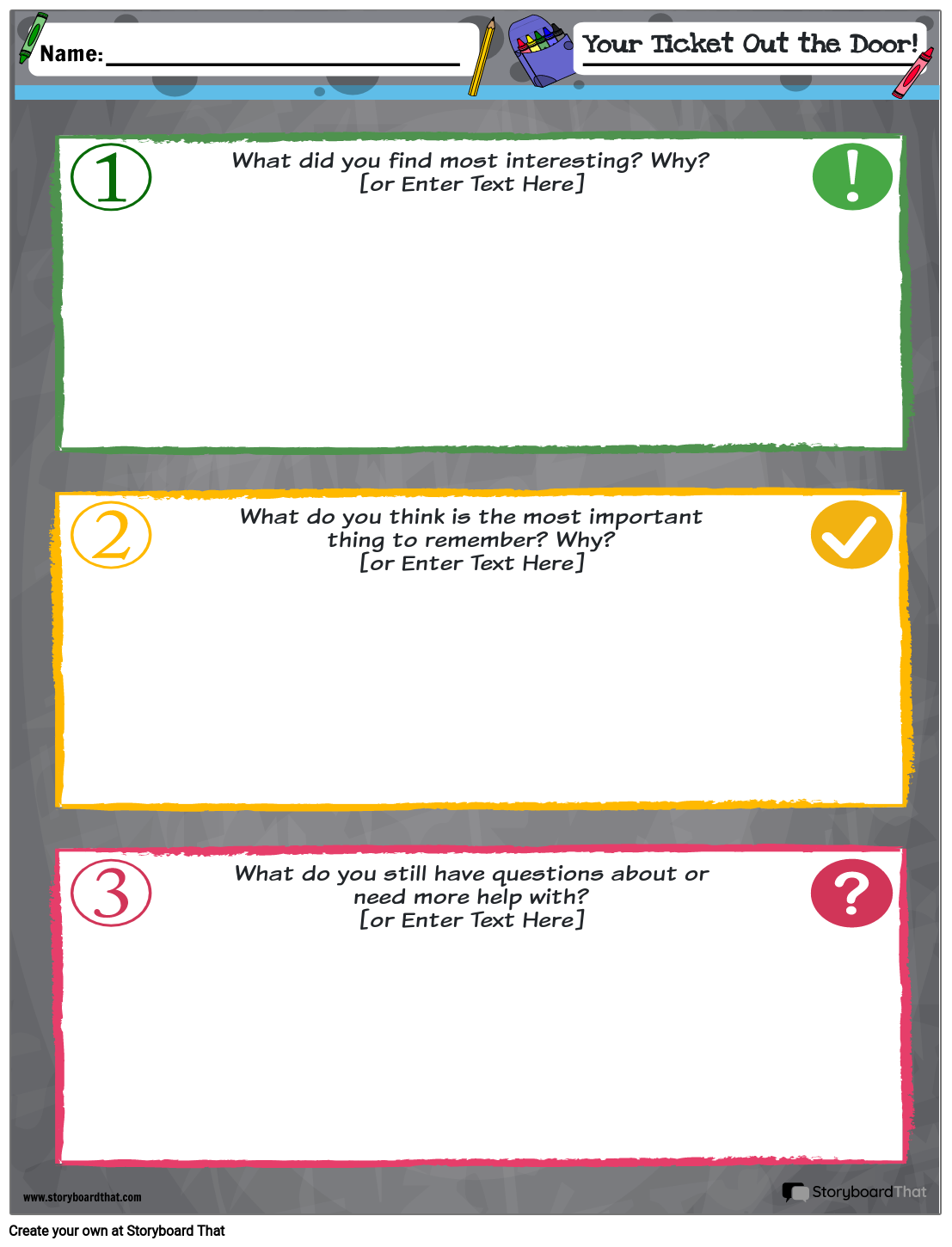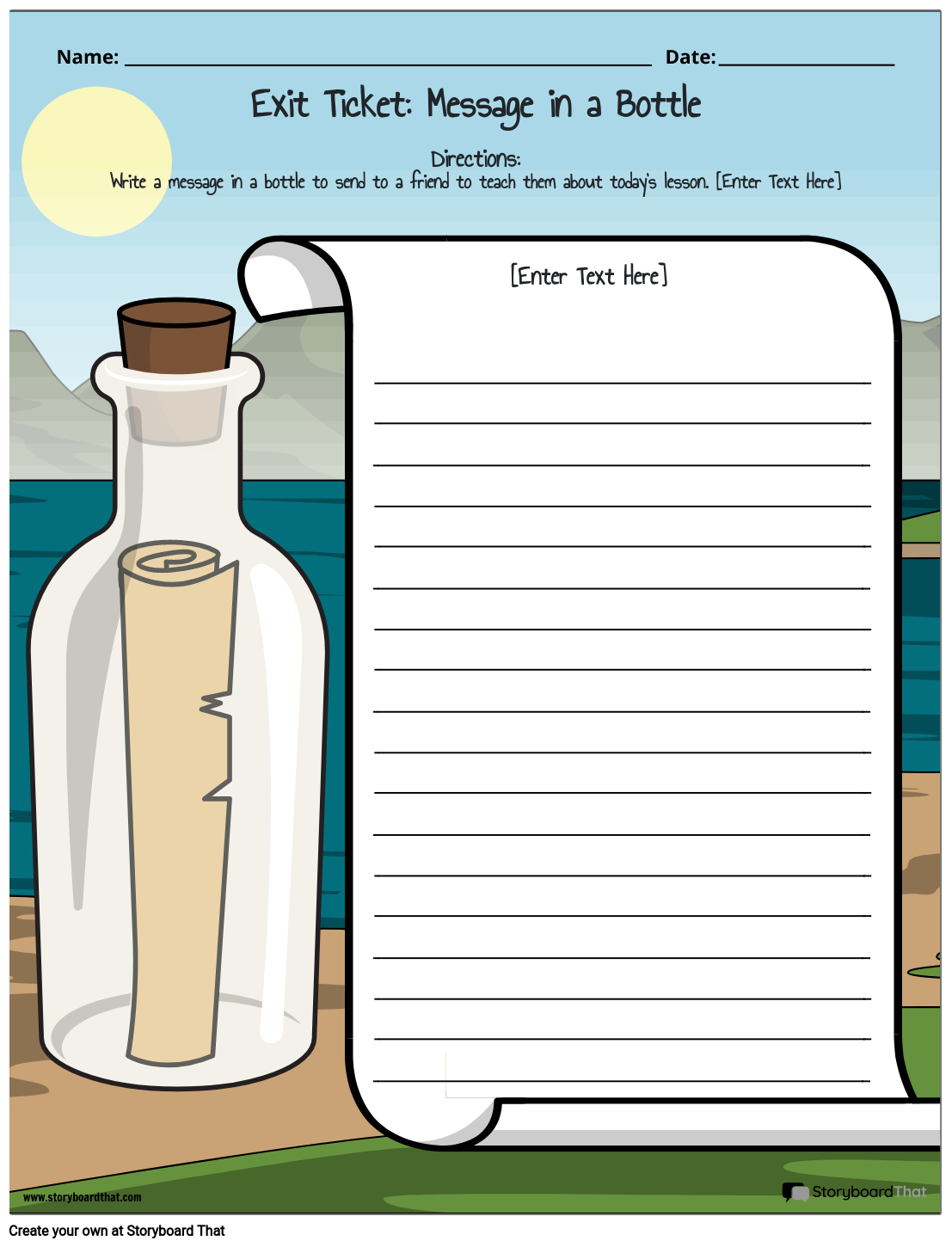Customize Exit Ticket Templates
If you're assigning this to your students, copy the worksheet to your account and save. When creating an assignment, just select it as a template!

What is an Exit Ticket?
Exit tickets are a formative assessment tool used for checking student comprehension. It's an easy way to make sure students understood the lesson.
They can come in many different formats and types, but the primary purpose of an exit ticket is to provide an assessment of student understanding at the conclusion of a lesson, class period, or day. Also called a "Ticket to Leave" or an "Exit Card", students need to hand in their exit slips before leaving the room, either after a class period or at the end of the day. Reinforcement of topics immediately after the lesson helps students retain information better!
Some of the templates we have provided are for quick answers, while others are intended to be used as personal reflection. Both provide valuable feedback for the educator.
Benefits of Using Exit Tickets
Exit tickets can indicate student progress or understanding of a concept, and should inform your next steps for instruction. Review them before the next lesson and monitor student progress to check for misunderstandings, student comprehension, or holes in your lesson!
Use Exit Ticket Templates
Choose a free exit ticket template above! Once you're in the Storyboard Creator, click on each of the elements on the exit card template to change them to fit your needs. Add characters or items, whatever you want! When you're done, hit "Save & Exit". You can print your worksheet right away, or simply keep it in your storyboard library until you are ready to use it.
Exit Ticket Ideas
There is no one method of how to make an exit ticket. Exit tickets are useful for all grade levels and all subjects, and as such, they vary wildly in topic and difficulty. An exit ticket may be as simple as circling an image on a slip of paper, or could even be a thoughtful reflection of the entire day.
Typically, exit tickets are not formally graded because they are intended to be a formative assessment to inform the teacher. However, you may wish to take the opportunity to have the style of an exit ticket worksheet for students to complete before they can leave the classroom.
Teachers can also create generic printable tickets for classroom use to have on hand for any day's lesson. A prompt such as "I Notice / I Wonder…" or a blank exit ticket graphic organizer can be used in many situations.
Brevity is important.
Exit tickets are not assignments and need to be able to be finished in under five minutes. Depending on the subject, age group, and learning objective, you might want to have an area for open response, or you may simply have students circle words or images.
Most often, exit tickets do not require long written paragraphs or difficult questions. They are meant to be quick check-ins to be sure students understand what you want them to. All students should be able to complete the task in under five minutes.
Exit Ticket Examples
What are one, two, or three key themes, facts, or skills you want your students to take away from your lesson? 3-2-1 style statements are popular to use, but simple questions or multiple choice have their place too. Here are basic questions as sample exit tickets.
- What's one way you already use _____ in your everyday life?
- What are two things you learned about _____ today?
- How well do you think you understand ______? (Exit ticket images: thumbs up, thumb to side, thumbs down)
- Two things I learned, Two things I have questions about.
- Describe ______ in your own words and draw a picture.
- What is your position on ______? Why do you think that?
- What score do you give yourself on your effort today?
Create Exit Tickets From Scratch
We've come up with some great ticket templates for you to use, but you can also make your own exit slips from scratch. Simply follow these steps and you will be a champion exit ticket generator!
- Click on the “Create a Storyboard” button. This will bring you to the Storyboard Creator.
- Give your storyboard a name. We suggest a detailed name so you know how to find it in the future. Click “Continue”.
- Now that you are in the storyboard creator, click on the “layout” button in the right hand menu. Click on “Worksheet”.
- Choose whether you want your paper to be horizontal or vertical by using the toggle on the left and click “Okay!”
- To find Storyboard That’s worksheet and poster assets, click on the “Worksheets” tab in the top row. If you are on a small screen such as a Chromebook, you may have to press the “More” button to find this option.
- Once you are in this category, you will find all kinds of assets such as borders, graphic organizers, lines, and so much more. Simply drag and drop where you want the assets to go. While these assets are great, you may not even need them and will find that we have tons of patterns, shapes, images, characters, and more to choose from.
- Once you have made your own tickets, click “Save and Exit”. Remember, even if you create the page using color, you can still print it out in black and white.
Creating an exit ticket or exit slip template from scratch can be fun, but don’t forget: you can copy one of our premade templates and make major changes to it. The choice is really up to you. Have fun!
How to Make an Exit Ticket Worksheet
Choose One of the Premade Exit Ticket Templates
We have color, black and white, portrait, or landscape templates. Take a look at our exit ticket example for inspiration!
Click on "Copy Template"
Once you do this, you will be directed to the storyboard creator.
Give Your Worksheet a Name!
Be sure to call it something related to the topic so that you can easily find it in the future.
Edit Your Worksheet
This is where you will include directions, specific questions and images, and make any aesthetic changes that you would like. The options are endless!
Click "Save and Exit"
When you are finished with your exit ticket worksheet, click this button in the lower right hand corner to exit your storyboard.
Next Steps
From here you can print, download as a PDF, attach it to an assignment and use it digitally, and more!
Frequently Asked Questions About Exit Tickets
What are exit slip examples?
Exit slips or tickets can be forms you prepare ahead of time, but you can also use blank paper or sticky notes, depending on your purpose. You also don't need physical tickets and can use verbal responses. However, in that case, you may not have the written record to reference later.
What is the purpose of an exit ticket?
There are different reasons why you might use exit tickets. One reason would be to make sure the concept you just taught was well received. For example, if you choose a math exit ticket template, will students be able to perform the operation you want?
- See if students have misconceptions or misunderstandings
- See if students still have questions
- Break students into groups based on what students write
- Identify students who can demonstrate mastery
- Give students a chance to reflect on their own understanding, effort or application of the topic
How do you write an exit ticket?
A good exit ticket question will be crafted with a distinct purpose in mind. Before you can come up with a question, you need to know your objectives. Develop your question based on your learning objectives for the lesson.
Decide if you want to have students synthesize information, apply a skill, reflect, or do something else. Exit tickets can also be used for student reflection of the entire day.
Can I make printable exit tickets?
Absolutely! Copy a template from above, edit the text, edit anything else, and then click Save & Exit. Once you have the exit ticket saved to your storyboard library, you can print it out by clicking on the print button. Many of our art assets are colorable or transparent to better make your exit ticket printable.
Introductory School Offer
ONLY$500
- 1 School
- 5 Teachers for One Year
- 1 Hour of Virtual PD
30 Day Money Back Guarantee • New Customers Only • Full Price After Introductory Offer • Access is for 1 Calendar Year
© 2025 - Clever Prototypes, LLC - All rights reserved.
StoryboardThat is a trademark of Clever Prototypes, LLC, and Registered in U.S. Patent and Trademark Office