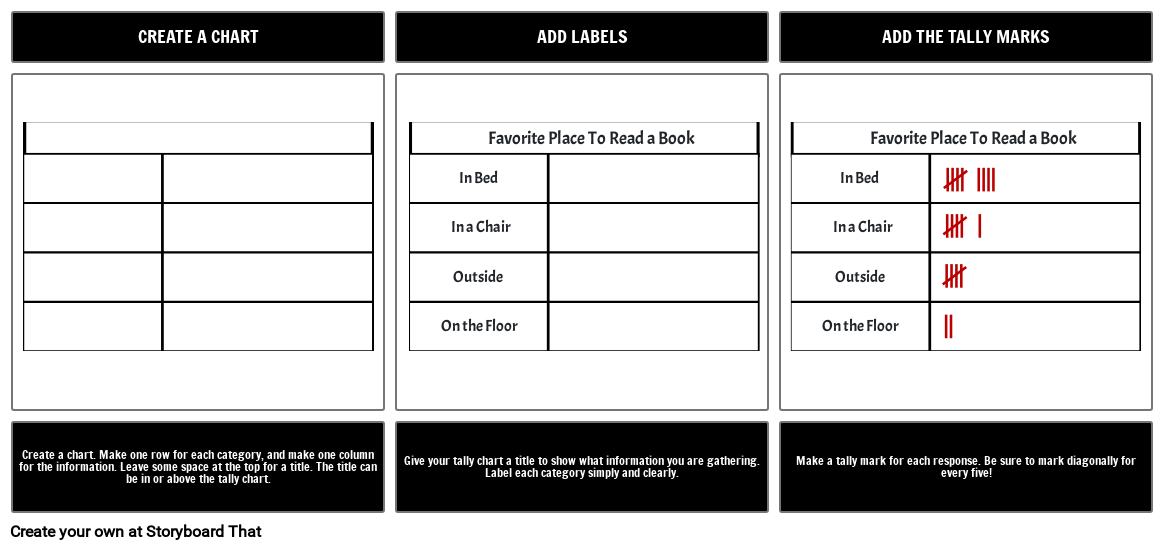Also see How To Boards, Sequencing article, and our Sequencing Activities blog post.
Creating a Sequence Diagram for Education
We give and get instructions all of the time, whether it is a tutorial on a website, a recipe for dinner, or directions to the post office. We go through various processes too, as do many natural phenomena. Life cycles, routines, photosynthesis, digestion - processes are everywhere! Instructions and processes are so much more easily understood when accompanied by visuals. When we storyboard a process or create a sequential diagram, we can focus on discrete steps, cause and effect, and sequence.
Storyboarding makes us internalize meaning, focus on the essence of what we need to say, and display it visually. It also provides common visuals for a group of people. People can have different impressions or personal biases that affect thought patterns (see our article on the Ladder of Inference), so presenting information visually and verbally communicates ideas in a better way and it puts everyone on the same page.
Project Suggestions
By breaking down a process, we can focus on three important things: What is the end goal or purpose? What are the individual steps? What are potential setbacks that can be easily avoided? There are many processes that can be storyboarded. Here are a few ideas for various subjects and grade levels. Storyboards can be created by teachers for students, or they can be created by students to showcase learning.
- How to address multi-step word problems
- Krebs cycle
- Water cycle
- Procedures
- How to simplify polynomial expressions
- How to submit online homework
- How to separate trash and recyclables
- How mail is delivered
- Steps involved with a science experiment or other hands-on activity
- Life cycle of ______
- Sequence of events (story, schedule, etc.)
- User experience in an app or computer program (UX Design)
Benefits for Teachers to Show Processes to Students
Processes can be very clearly explained or demonstrated and all students SEE the process in the same way. In addition, storyboards can be referred to at a later time for reinforcement, reteaching, or review. Having a visual record is really useful! Print out comic strips, create a shared folder on the school network, or otherwise make the process available. For example, put a long division comic in a math notebook or folder that students can reference when doing independent work.
Sequence diagrams are also extremely helpful for use in special education, and the ability to customize the visuals for the student ensure that students are able to connect with the content. For more information on using these in special education, see our articles on How To Boards and Sequencing.
Benefits for Students to Create Processes
Students can also create sequence diagrams as part of their coursework, and the benefits of doing this can often be far greater depending on course goals and desired outcomes. Creating visual processes helps:
- Improve critical thinking
- Improve sequencing skills and understanding of cause and effect
- Solidify understanding and retention
- Force students to organize their thoughts
- Improve social learning through presentation and sharing
Sequence Diagram Examples
Check out all these different examples of processes! Notice the different layouts and approaches. Variations on the traditional layout make for a more engaging experience and make it easy to tailor the visual to students. Do they need something that looks more like a timeline with each step descending? Or will a narrative storyboard work best? Depending on the purpose of the sequence diagram, have a character say what to do with speech bubbles, or narrate with titles, descriptions, or both! You can either show a realistic situation or create an explanation or metaphor for more abstract ideas. The following examples are also customizable, so you can copy any of them into your account to get a head start on creating diagrams.
Customize Worksheets!
If you're looking for another step or an alternative to visual process diagrams, you can create graphic organizer worksheets to use in your class! These worksheets can be customized and printed out for students to fill out with a pencil, or they can be completed in the Storyboard Creator like a digital worksheet. You can even create multiple versions for those students who might need a little extra help, and keep them on hand for future use! Find plenty of templates to work from or just start with a blank canvas. Customizing worksheets is a perfect way to give students guidance while they're taking notes and learning about processes, and can serve as references later on in the year.
Related Activities
How to Create a Sequence Diagram for Education
Determine the Purpose
Identify the educational process or instructional sequence that you want to depict in a sequence diagram. Consider the subject, grade level, and specific learning objectives you want to address.
Outline the Steps
Break down the process into clear and sequential steps. Ensure that each step is well-defined and logical. Consider the cause-and-effect relationship between the steps and how they contribute to the overall process.
Choose a Visual Format
Select a visual format for your sequence diagram that best represents the steps of the process. Options include timelines, flowcharts, comic strips, or a combination of different visuals. Decide how you want to visually convey the progression of the steps.
Design the Diagram
Create or use a storyboard template to design the sequence diagram. Arrange the steps in the chosen visual format, ensuring they are presented in the correct order. Use text boxes, shapes, arrows, and other visual elements to represent each step.
Enhance with Visual Elements
Consider incorporating visual elements such as characters, speech bubbles, titles, or descriptions to make the diagram more engaging and relatable to students. Customize the visuals to match the learning preferences and interests of your students.
Share and Utilize the Diagram
Display the sequence diagram in the classroom or share it digitally with students. Explain the diagram and its purpose, emphasizing how it relates to the educational process being taught. Encourage students to refer to the diagram as a visual reference during instruction, independent work, or revision.
Frequently Asked Questions about Creating a Sequence Diagram for Education
What are some best practices for creating effective sequence diagrams for educational purposes?
When creating sequence diagrams for educational purposes, there are several best practices to keep in mind. First, it's important to identify the key components or actors in the system you're diagramming, and to clearly label them in the diagram. Next, it's important to clearly indicate the order in which actions or events occur, using arrows or other visual cues. This can help students understand the timing and sequencing of events in the system. It's also important to include any relevant data or messages that are exchanged between components, and to use clear and concise language in the diagram. Another best practice is to keep the diagram as simple as possible, focusing on the most important steps and interactions in the system. This can help prevent students from getting overwhelmed or confused by too much detail. Finally, it can be helpful to provide context or real-world examples to help students understand how the system or process being diagrammed is relevant to their lives or to other subjects they're studying. By following these best practices, teachers can create effective sequence diagrams that enhance student learning and understanding.
How can sequence diagrams be used to teach different subjects, such as science, math, or social studies?
Sequence diagrams can be used to teach different subjects in a variety of ways. In science, for example, sequence diagrams can be used to illustrate the steps involved in a scientific process, such as the steps involved in an experiment or the stages of a biological process. In math, sequence diagrams can be used to illustrate the steps involved in solving a complex problem, such as a multi-step equation. In social studies, sequence diagrams can be used to illustrate historical events, such as the steps that led to a particular conflict or revolution. By using sequence diagrams in these subjects, students can better understand the complex systems and processes involved in these topics. They can also develop important skills such as critical thinking, problem-solving, and communication. Additionally, sequence diagrams can be used to promote collaboration and group work in the classroom, as students work together to create diagrams and understand the systems they represent. By incorporating sequence diagrams into their teaching, educators can help students develop a deeper understanding of the subjects they're studying and prepare them for success in a variety of academic and professional settings.
Can sequence diagrams be used to promote collaborative learning and group work in the classroom?
Yes, sequence diagrams can be an effective tool for promoting collaborative learning and group work in the classroom. By working together to create a sequence diagram, students can learn to communicate and collaborate effectively, share ideas and insights, and build on each other's strengths. In addition, because sequence diagrams often represent complex systems or processes, they can be a challenging and rewarding task for students to tackle as a team. To promote collaboration and group work with sequence diagrams, teachers can encourage students to work in small groups or pairs to create their diagrams. They can also provide opportunities for students to share their diagrams with the class and provide feedback on each other's work. This can help students develop important social-emotional skills such as empathy, active listening, and constructive feedback, while also deepening their understanding of the subject matter. Overall, by using sequence diagrams to promote collaborative learning and group work, teachers can help students develop essential skills for success both in and out of the classroom.
Introductory School Offer
ONLY$500
- 1 School
- 5 Teachers for One Year
- 1 Hour of Virtual PD
30 Day Money Back Guarantee • New Customers Only • Full Price After Introductory Offer • Access is for 1 Calendar Year
© 2025 - Clever Prototypes, LLC - All rights reserved.
StoryboardThat is a trademark of Clever Prototypes, LLC, and Registered in U.S. Patent and Trademark Office