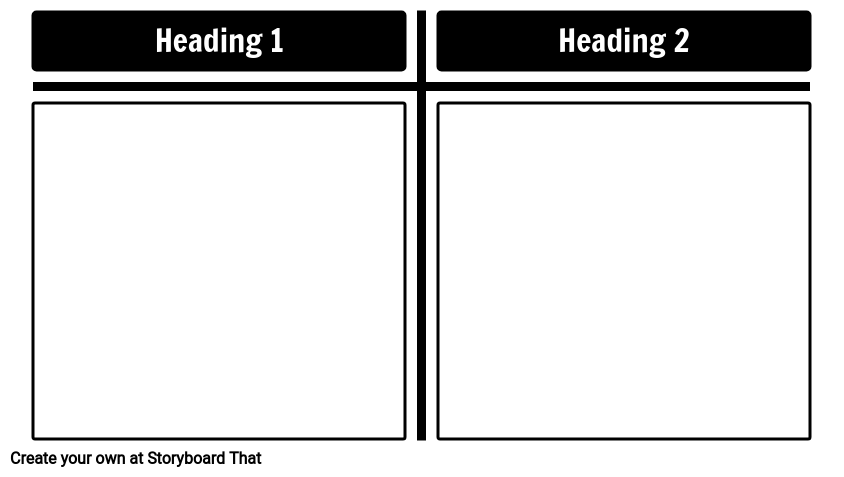The Versatility of T-Charts Across Domains
Have you ever wondered: what does a T-Chart look like and how it can be applied in various life scenarios? A T-Chart is a simple yet powerful tool used to visually represent two different sets of information, making it easier to compare and contrast them. In this article, we'll explore the T-Chart definition and its diverse applications in education, business, personal development, and health and wellness.
What is a T Chart?
A T-Chart is a graphic organizer that separates information into columns, traditionally for comparing. It gets its name from the basic version with two columns: it looks like the letter "T" and is both versatile and commonly used across all subjects.
In educational settings, understanding what a T-Chart is and how to use one can significantly enhance teaching and learning experiences. An effective tool for comparing two different sets of information, this graphic organizer can be applied across various subjects and activities in a classroom and in several ways outside of the classroom.
T-Charts Help You:
- Compare and contrast two or more items
- Separate information into groups
- Show change
Uses in Business Management
- Project Planning and Management: In the realm of project management, T-Charts serve as an invaluable tool for outlining project timelines and assessing two facets: planned versus actual progress, and risks versus rewards. For instance, a T chart example could illustrate the scheduled milestones against the actual achievements, providing clear insights into project status. This not only aids in staying on track but also helps in identifying potential risks early.
- SWOT Analysis: A T-Chart simplifies the complex process of SWOT analysis, allowing businesses to effectively compare their internal strengths and weaknesses with external opportunities and threats. This visualization aids in identifying the advantages and disadvantages of different strategic positions. Such an approach can be particularly beneficial for startups and SMEs looking to carve a niche in competitive markets.
Uses for Personal Development
- Goal Setting: When it comes to personal development, setting and achieving goals is crucial. T-Charts can assist in this process by allowing individuals to visually juxtapose two facets: short-term versus long-term goals, or personal versus professional ambitions. This method ensures a balanced approach to goal setting, reflecting both immediate desires and long-term aspirations.
- Decision Making: Making decisions, be it in personal life or career, can often be daunting. T-Charts help in this regard by laying out two different options side by side, enabling a clear comparison of the pros and cons. This straightforward approach simplifies complex decisions, such as choosing between multiple job offers or educational paths.
Uses for Health and Wellness
- Diet and Nutrition: In the context of health and wellness, T-Charts can be particularly useful in diet planning. By comparing the nutritional values of different foods or balancing various food groups, individuals can better plan their meals. Offering a blank comparison chart for readers could encourage them to engage actively in their nutritional planning.
- Exercise Routines: Planning and comparing different exercise routines is another area where T-Charts prove beneficial. Whether it's comparing the intensity of different workouts or the muscle groups they target, T-Charts help in tailoring fitness routines to specific needs and goals. Including a T chart graph could provide a visual aid for readers looking to optimize their exercise plans.
Classroom Applications
- Lesson Planning and Organization: For educators, T-Charts are invaluable in lesson planning and organization. By comparing two facets of a lesson, such as learning objectives versus activities or theoretical concepts versus practical applications, teachers can create well-structured and balanced lesson plans. A T chart example in this context might illustrate the breakdown of a class session into instructional time and hands-on activities.
- Student Assessments: Sample T-Charts can be used to streamline the assessment process. Teachers can compare and contrast students' strengths and weaknesses, or evaluate different aspects of a student's work, like content knowledge versus creative expression. This method provides a clear framework for both formative and summative assessments.
- Understanding Complex Concepts: In subjects like history or science, T-Charts help students understand complex concepts by breaking them down into two different options or perspectives. For instance, a T-Chart graph can be used to compare two historical events or two scientific theories, aiding in deeper comprehension.
- Developing Critical Thinking: Critical thinking is a key skill in education. T-Charts encourage students to analyze and evaluate two facets of a topic, such as the advantages and disadvantages of a particular argument or the different viewpoints in a debate. This activity not only enhances analytical skills but also promotes balanced thinking.
- Group Discussions and Debates: T-Charts are excellent tools for structuring group discussions and debates. Students can use them to prepare arguments, listing two different sets of points – for and against. This structure helps in organizing thoughts and presenting arguments coherently.
- Creative Writing and Storytelling: In creative writing or storytelling exercises, T-Charts can assist students in plotting their stories, comparing elements like character development versus plot progression, or setting versus theme. This approach helps in crafting well-rounded and engaging narratives.
Breaking Down the T Chart
Columns
All of the information if your chart is in the columns. Depending on what type of information you are recording or displaying, there may be more information in certain columns than others. Some columns may have only words or only pictures. Make use of the available space to leave room for ease of readability!
Headings
The labels at the top of the of the chart dictate what information is placed side by side. Here are a few kinds of headings you might use at the top of a your chart:
- Pros and Cons
- Character and Traits
- Before and After
- Cause and Effect
- Then and Now
- Concept and Example
- Noun A and Noun B
- Word and Definition
- Hypothetical Situations and
Potential Outcomes
Using T-Charts in the Classroom
| ELA | History | Foreign Language | STEM |
|---|---|---|---|
|
|
|
|
The most common use for this type of graphic organizer is for comparison. The layout is ideal for comparison because it demonstrates a clear divide for the items or topics. The storyboard format allows for plenty of variations when it comes to using the chart for comparison, including the ability to compare more than two items by simply adding more cells. Comparing can be used for any subject, but on Storyboard That, the T-Chart is so much more!
Another great use is to create T-Chart worksheets! Use templates digitally or print them out for students to fill out by hand, or even give them a choice!
Acronyms
One of the unique types of activities that our teacher authors have come up with is using the T-Chart for acronyms! See an example below and take a look at some of the other articles using acronyms and mnemonic devices with Storyboard That:
English Language Arts
The T-Chart is an excellent layout to show comparisons in English Language Arts activities, but the layout is also perfect for showing examples side-by-side. The dividing lines of the T-Chart help to separate different components.
Example ELA Activities
- Comparisons
- Literary Conflict
- TP-CASTT
History
Often when we study historical events and politics, we need to understand both sides of an argument. The T-Chart is a perfect way to show the beliefs or circumstances of two or more people or groups.
Example Activities
- Cause and Effect
- Point of View
- Quote Analysis
Language Learning
Learning a language is hard work, and a T-Chart can help organize information! Use a T-Chart for comparisons of meaning and tense.
Example Language Learning Activities
- Literal Meaning vs. Expression
- Tenses
- False Cognates
STEM (Science, Technology, Engineering and Mathematics)
Use a T-Chart to compare temporal changes as well as characteristic differences. Storyboard That allows you to make up to ten rows and ten columns.
Example STEM Activities
- Cause and Effect
- Equivalents
- Vocabulary
Application for Special Education
The ability to add a visual component to a graphic organizer is a huge benefit for visual learners! There is a large push on meeting the needs of various types of learners in the classroom and by incorporating the visual aspect, it allows you, the teacher, to reach more students without having to do extra planning. In addition to using the T-Chart for all of the above reasons, integrate this storyboard graphic organizer into Picture Boards, First Then Boards, and more. Check out our Special Education resources for more ideas!
Looks Like/Sounds Like
A Looks Like/ Sounds Like T-Chart is much more specific in its use. This is more of a learning tool that teachers use to help teach their students about behaviors (typically classroom behaviors). In a standard Looks Like/Sounds Like activity, the teacher would write the behavior down at the top of the chart and then, as a class, they will describe how a specified behavior both looks like and sounds like. As a result, the students all know what is expected of that behavior. This is great tool for classroom management! The Looks Like/Sounds Like format will sometimes include a third category called 'Feels Like'. Categories are optional, but can easily be done by including an additional cell.
Related Activities
How to Introduce T-Charts
Explain the Purpose of T-Charts
Start by explaining to students the purpose of T-charts as a graphic organizer. Describe how T-charts help organize information, compare and contrast ideas, or analyze data. Emphasize that T-charts visually represent information in a clear and structured manner.
Show Examples and Discuss Structure
Display examples of T-charts related to the topic or subject you are teaching. Discuss the structure of a T-chart, which consists of a vertical line (the "T") that divides the chart into two columns. Explain that the left column is for one category or topic, while the right column is for another category or topic.
Model the Process
Model how to fill out a T-chart using a familiar topic. Demonstrate how to label the left column with one category or topic and the right column with another. Provide examples of information that can be recorded on each side of the chart, highlighting similarities, differences, or relevant details.
Engage in a Guided Practice
Engage students in a guided practice activity. Provide a partially completed T-chart or have students work together to fill in a T-chart related to the current lesson. Scaffold their understanding by offering support and feedback as they organize information and make connections using the T-chart.
Encourage Independent Application
Transition to independent application by assigning students a task or question that requires them to create their own T-chart. Provide clear instructions and a specific topic or prompt. Encourage creativity and critical thinking as they fill out the T-chart with relevant information or ideas.
Reflect and Discuss
Conclude the introduction to T-charts by reflecting on the process and discussing the benefits of using T-charts as a learning tool. Ask students to share their experiences, insights, and challenges they encountered while using T-charts. Highlight how T-charts help organize thoughts, compare information, and visually represent concepts.
Frequently Asked Questions about T-Charts
What is a T-chart, and how can it be used in the classroom?
A T-chart graphic organizer usually consists of two columns and is used to compare and contrast two topics or ideas. It is commonly used to help students analyze different concepts and to write persuasive essays, research papers, or reports. T-charts help student learning by helping students organize their thoughts, compare and contrast different concepts or ideas, act as blank comparison charts, or analyze information from different perspectives. They can also be used to introduce new topics or concepts, facilitate class discussions, or as a formative assessment tool to check for student understanding.
What are some examples of how to make T-charts useful in the classroom?
Some examples of how to use a T-chart in the classroom include comparing and contrasting different characters in a story, comparing and contrasting different historical events, comparing and contrasting different scientific theories, and comparing and contrasting different mathematical concepts. They can also be used as a pre-reading activity to help students make predictions and organize their prior knowledge, as a note-taking tool during lectures or presentations, and also as a brainstorming tool.
How can teachers differentiate instruction using T-chart worksheets to meet the needs of all learners?
Teachers can differentiate instruction using T-chart worksheets by adapting the level of complexity or the type of information being compared or analyzed, based on the needs of individual learners. For example, using sentence starters or prompts can help struggling learners organize their thoughts, while more advanced learners may be challenged to use more complex language or make more sophisticated comparisons. Teachers can also provide different types of information to compare or analyze, such as images, texts, or data sets, to appeal to different learning styles and interests. By using T-chart worksheets in a flexible and responsive way, teachers can support the diverse needs of all learners in their classroom.
- Brown Rice • Dani and Rob • License Attribution (http://creativecommons.org/licenses/by/2.0/)
- Cliffs of Moher • Anosmia • License Attribution (http://creativecommons.org/licenses/by/2.0/)
- Eiffel Tower Paris France • Calvin YC • License Attribution (http://creativecommons.org/licenses/by/2.0/)
- Haddock, Poached egg and Champ • Annie Mole • License Attribution (http://creativecommons.org/licenses/by/2.0/)
- indexKacang Merah ( Red Kidney bean ) • Photo Dokumen Lesman • License Attribution (http://creativecommons.org/licenses/by/2.0/)
- Oatmeal • DeSegura89 • License Attribution (http://creativecommons.org/licenses/by/2.0/)
- Popcorn • keith.bellvay • License Attribution (http://creativecommons.org/licenses/by/2.0/)
- spinach-boiling • internetbasedmom • License Attribution (http://creativecommons.org/licenses/by/2.0/)
- Tofu • UnitedSoybeanBoard • License Attribution (http://creativecommons.org/licenses/by/2.0/)
- Yoghurts • indi.ca • License Attribution (http://creativecommons.org/licenses/by/2.0/)
Introductory School Offer
ONLY$500
- 1 School
- 5 Teachers for One Year
- 1 Hour of Virtual PD
30 Day Money Back Guarantee • New Customers Only • Full Price After Introductory Offer • Access is for 1 Calendar Year
© 2025 - Clever Prototypes, LLC - All rights reserved.
StoryboardThat is a trademark of Clever Prototypes, LLC, and Registered in U.S. Patent and Trademark Office