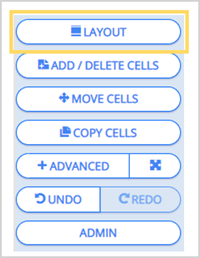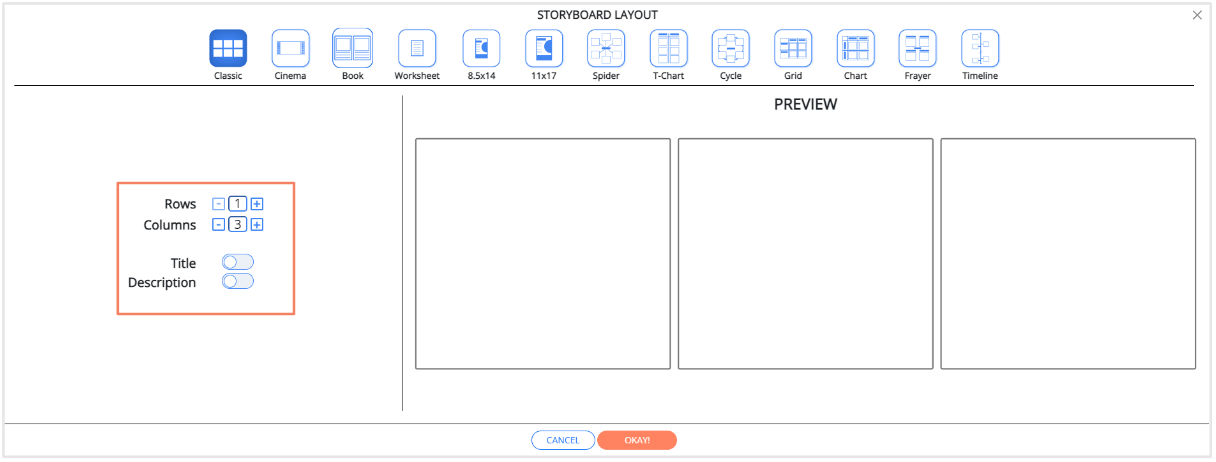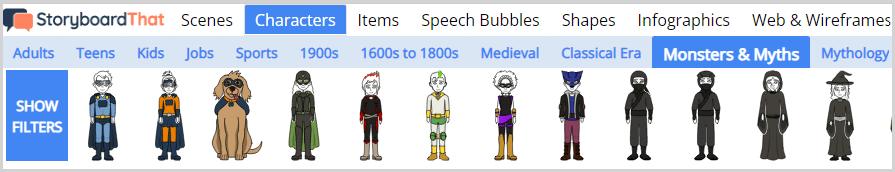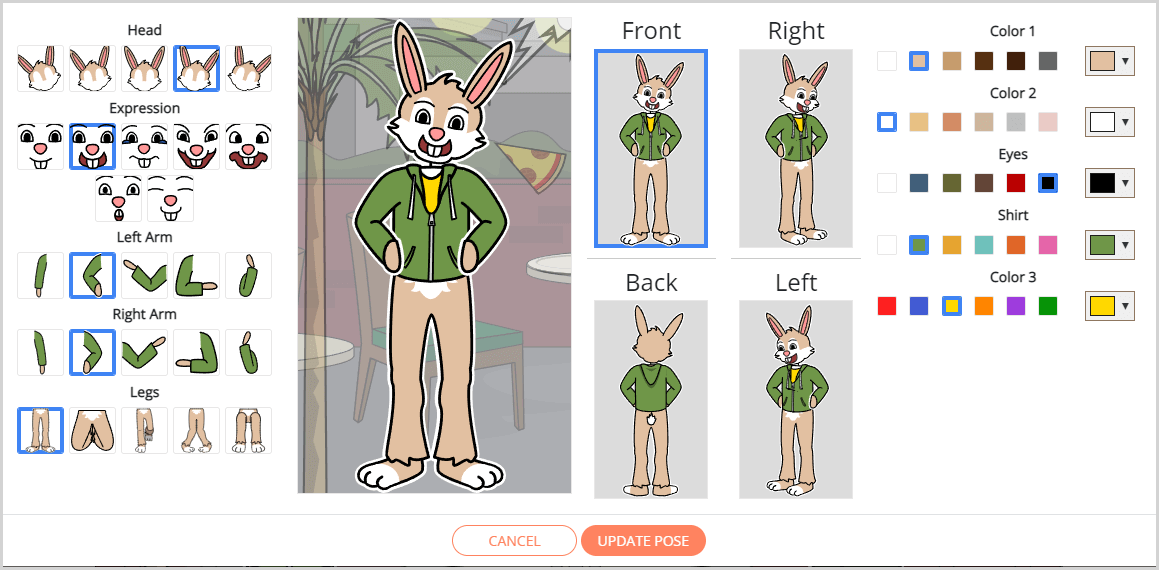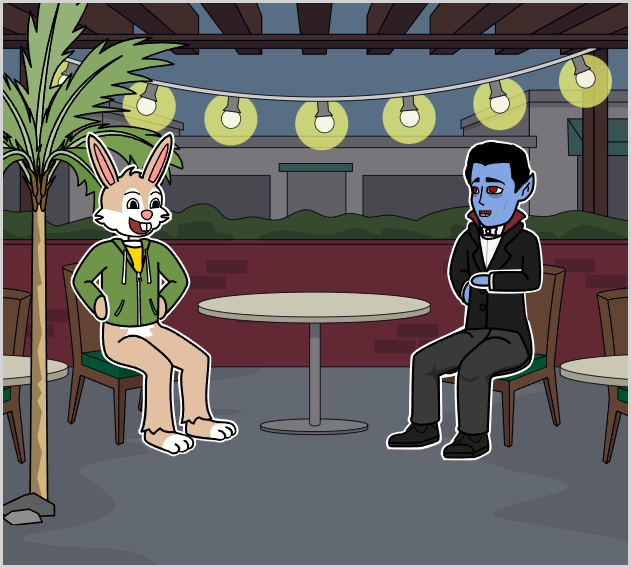What is a Comic Strip?
A comic is a visual story told through images. It is a sequence of drawings, usually arranged horizontally, that are designed to be read as a story or a chronological sequence of events. Comic strips are often humorous and are usually found in newspapers and magazines. Digital comics or web comics are also found on many websites and blogs. Words are often used in a combination of onomatopoeia, narration, and speech bubbles. The images are single scenes, and changes in action or location happen by using multiple cells. Comics get their name from the word meaning “funny”, however, not all comics are humorous, some are dramatic, adventurous or deal with serious topics.
The idea of telling a story or relating a message through images is nothing new; visual storytelling is tens of thousands years old: cave paintings, Egyptian tombs, friezes on Greek temples, Chinese screens, triptychs, the Bayeux Tapestry, stained glass windows and sculpture on cathedrals, instructional images... I think you get it. For a very long time, the majority of the populace was illiterate, so they could only learn through pictures.
The medium of comics is unique because of its primary use of still images and their combination with text in a narrative fashion. Over time, technological advances have enabled author-artists to greatly expand comic creation and dissemination. Comics come in many formats, most commonly in a horizontal strip, left-right top-down grid, or a single cell. Comics are also versatile and can be read online and printed out, and can greatly aid reading comprehension for readers of any level.
Why Make Comic Strips?
Comics are excellent visual tools.
As a kid, I remember when my parents got the Sunday newspaper I would grab the "Funny Pages" immediately. They were hilarious and entertaining, but also sometimes political, educational, and informative. With the comic creator on Storyboard That, students get to let their imagination run wild making their own comic strips, while also practicing writing skills and computer skills!
Comics are especially useful for students with emerging language or reading abilities. Resistant and struggling readers are often more engaged with graphic novels because the visuals allow them to access the content more easily. Use reading and creating comics to encourage reading habits, develop decoding and comprehension, explain a process or concept, or however else you want.
Not sure how to start? Keep on reading! Our step-by-step tutorial includes simple instructions, screenshots, and examples to help you and your students become a comic strip experts in no time!
How To Make a Comic Strip
Click on any "Create a Storyboard" button to get into the Storyboard Creator.
Give your comic a name!
Click on the “Layout” button at the top of the right hand menu. This is where you will customize how many rows and columns you would like, and add a title and/or description if you would like. Click “Okay!” when you are happy with the preview.
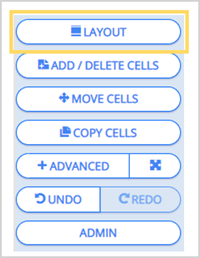
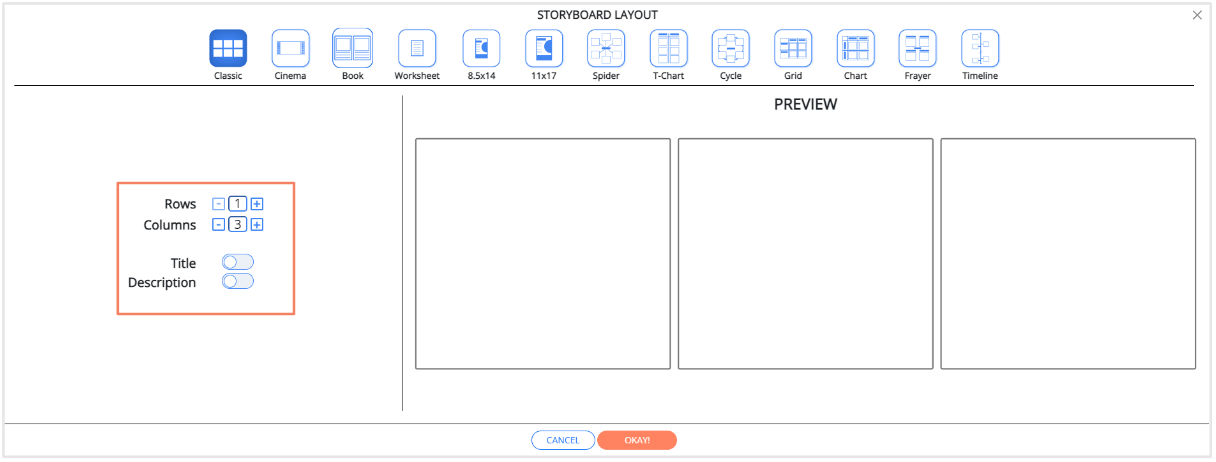
Time to start creating your comic! The following steps can be completed in any order that you would like. However, this is what we have found works best, and we suggest completing one cell at a time. That way, if subsequent scenes are similar to the previous scenes, you can simply copy the cell and make minor changes as you go along.
Find the perfect scenes for the setting and background of your comic; all of our scenes are customizable! Simply drag into the cell, and edit as you wish. Look for the "Edit Scene" button on the menu! Also, check out comic layout ideas if you're feeling stuck!
Find and customize characters. Remember, characters in comic strips don’t have to make sense or be realistic, so have fun with it!
Think about your characters’ personality quirks, looks, how they speak, and what makes them unique.
Storyboard That has hundreds of people, animals, monsters, and mythical creatures to choose from, so you may want to use our “Filters” button to help narrow your search.
Drag and drop your characters into the cell and click the “Edit Pose” button to customize. You can change your characters’ expressions, hair, skin, and so much more!
Once you have edited your each character, you can resize them and place them where you want them to be in the scene.
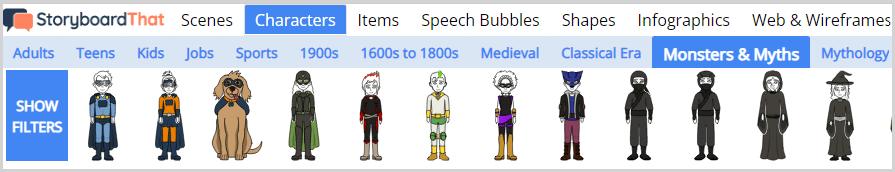
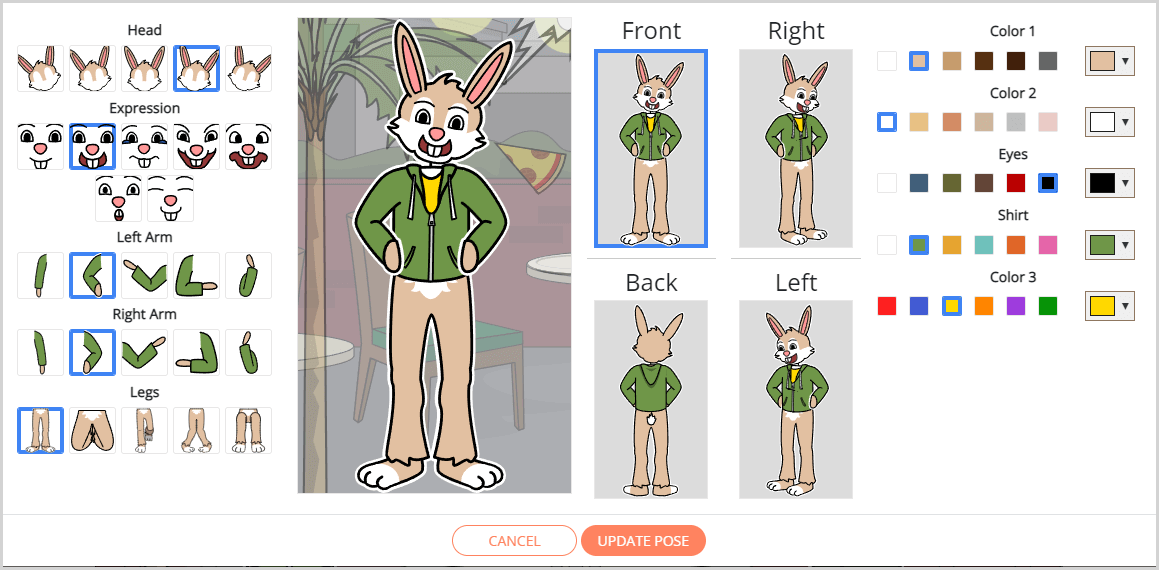
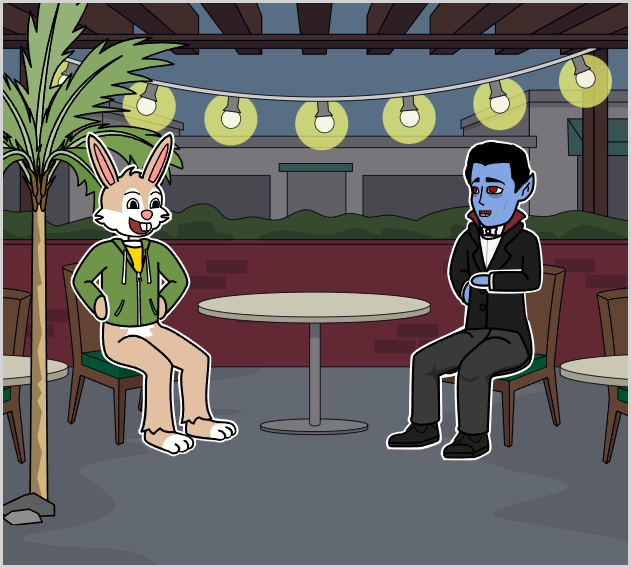
Choose items that you would like to include in the scene; we have tons of art to choose from, and you don't have to draw a thing! You may choose from the many located in the “Items” category, or you may use the search bar to find something specific. Once you have found what you are looking for, drag it into the scene and resize as necessary.
Let’s add some dialogue! Click on the “Speech Bubbles” category and choose from our many speech and thought bubbles to enhance your storyline. Drag into the scene, write your dialogue, and resize as necessary.
If you have chosen to add titles and/or descriptions, this is the time to input your text!
Review your comic and make any changes that you see fit!




Many of our items have image options!


Want to make your dialogue pop? Try using one of our sound effects, located in the “Action” category under “Speech Bubbles”!


Quick Tip: If you are copying or moving entire cells, the title and descriptions will be copied or moved as well.

Now that your comic strip is complete, you can print it, add it to a blog, make it an animated gif, download it, or even share it as a slide presentation in the classroom! Storyboard That makes it super easy to be silly, have fun, and get creative!
Frequently Asked Questions about Comic Strips
Can I make a comic strip for free?
Yes, you can create comic strips! The best way to make your own comic strip using our comic strip template for free is to sign up for a 2 week free trial. You will have premium access to all or our pictures, examples, and layouts!
Can I use the comic generator to make a comic book?
You sure can! There are many ways to do this, but we suggest using the book maker layout while you are creating your comic book. You will love this amazing feature!
How do comic strips enhance learning?
The rise of graphic novels has created a surge in comic book and comic strip popularity in the recent years. The good news for teachers is that students don't even realize they are comprehending and learning as they read. Text, in any form, is being understood, and that's what's important.
Introductory School Offer
ONLY$500
- 1 School
- 5 Teachers for One Year
- 1 Hour of Virtual PD
30 Day Money Back Guarantee • New Customers Only • Full Price After Introductory Offer • Access is for 1 Calendar Year
© 2025 - Clever Prototypes, LLC - All rights reserved.
StoryboardThat is a trademark of Clever Prototypes, LLC, and Registered in U.S. Patent and Trademark Office