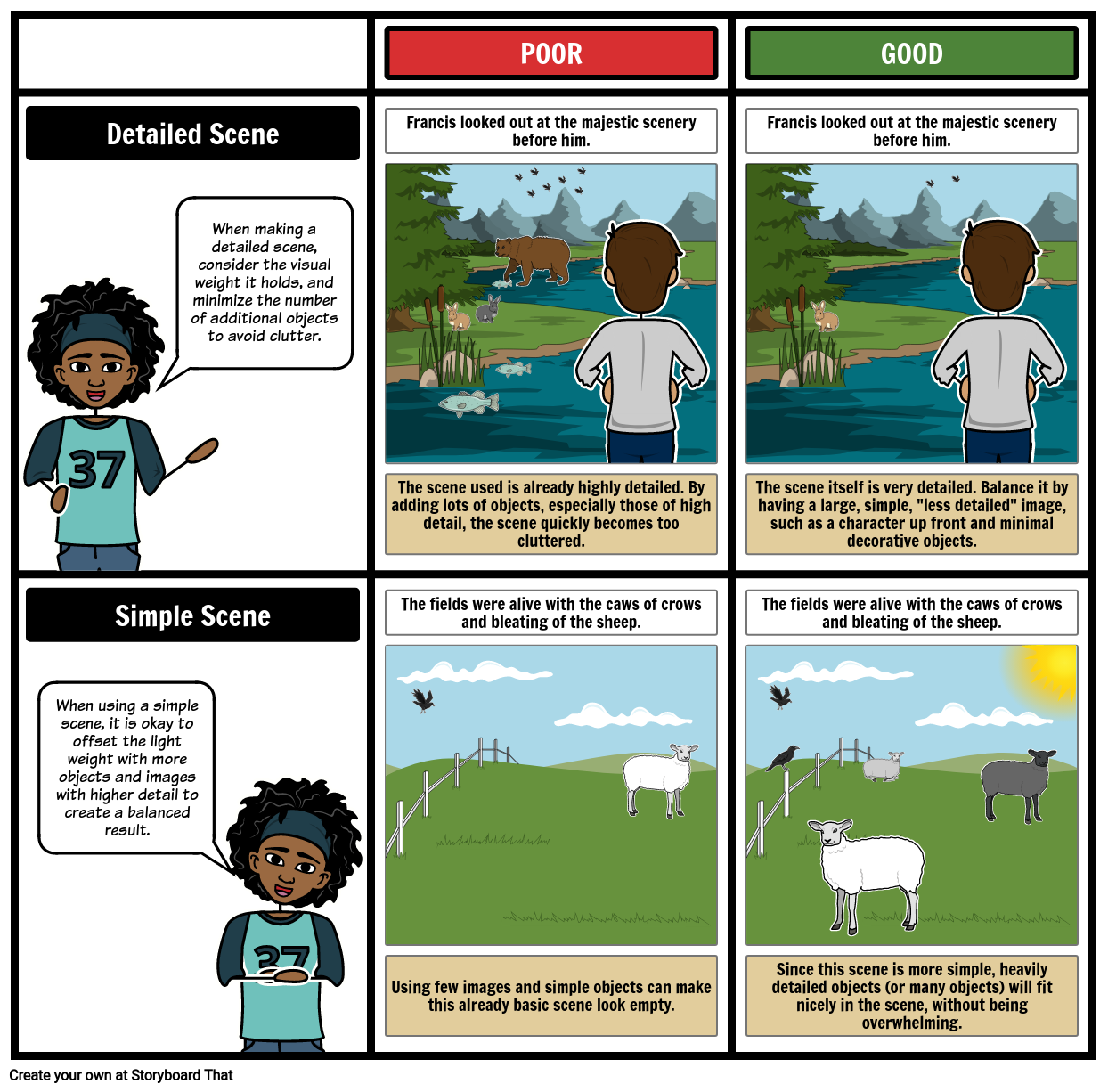Every great storyboard needs to start somewhere, and that somewhere is with a great layout. There are many things that go into making a storyboard excellent, but it always rests on its foundation: the layout.
A layout is a plan for the arrangement of elements in a project, as well as the elements’ attributes. The way that objects are arranged and modified on the storyboard can give different impressions. There is no sure-fire method of always having the perfect cell or frame for each type of storyboard, rather take advantage of the space to clearly showcase the action.
Think of each cell or frame as a snippet of a movie. Not all movies are shot from one view or in a single style, but the director shows only what they want the audience to see. The frame is the viewfinder of your story, and the layout is the plan of what you want to be seen and how.
Parts of Effective Storyboard Layout
Balance
Every visual object takes up space in the cell and has visual "weight". Its weight depends on three things:
- Size
- Level of detail
- Use of color
It is important to balance light objects, or those with less detail or small size, with heavier objects, those with more detail or large size, in order to avoid clutter or emptiness in a cell.
Depth
The world is three-dimensional, but in a two-dimensional medium, images can fall flat. It is important to bring the illusion of depth into images so that a realistic and relatable feel can be conveyed in the 2-D space.
Style & Tone
Depending on the goal of the storyboard, style and tone can make or break immersion. It is imperative to remain consistent in the format and look of each frame by using similar colors, art style, etc. Too much variation in the look of a storyboard, and the viewer will be pulled out of the story.
Try our Cinematic 16x9 Layout Option!
16x9 is another layout option and should definitely be one you’re using regularly! 16x9 is the industry-standard layout for film production (widescreen aspect ratio or 16:9 format), but that doesn’t mean it’s not perfect for use in the classroom, too!
The 16x9 layout allows for more space in each cell. More space means more opportunities to add dialogue, characters, and detail to your storyboard!
Read more information on our 16x9 layout.
You’ve learned and seen the basics of what it takes to make a good layout. Now it is time to put what you have gathered into practice. Start experimenting with different types of style, learn more about depth, and begin implementing it into your storyboards.
How to Create Dynamic Action Sequences in Storyboards
Plan the Sequence
Determine the key action or movement you want to depict in your storyboard. Identify the specific actions, poses, or gestures that will convey the dynamic nature of the sequence.
Establish a Clear Visual Flow
Create a clear visual flow within your storyboard panels to guide the viewer's eye through the action sequence. Consider using directional lines, arrows, or motion lines to indicate movement and create a sense of momentum.
Use Dynamic Angles and Perspectives
Experiment with dynamic camera angles and perspectives to add excitement and energy to your storyboard. Consider using low or high angles, bird's-eye view, or extreme close-ups to highlight different aspects of the action.
Break Down the Action into Key Moments
Break down the action sequence into key moments or beats. Divide the action into sequential panels that capture the build-up, climax, and resolution of the dynamic sequence.
Incorporate Motion and Speed
Depict motion and speed in your storyboard by using techniques such as motion blur, speed lines, or multiple images within a single panel. These techniques can convey the sense of movement and add a dynamic element to your action sequence.
Focus on Impact and Emotion
Pay attention to the impact and emotion you want to convey in your dynamic action sequence. Emphasize facial expressions, body language, and visual cues that enhance the intensity, excitement, or drama of the scene.
Frequently Asked Questions About Creating an Efficient and Balanced Layout
What is a storyboard layout?
A storyboard layout is a visual representation of a story or concept that includes a sequence of images or sketches, often accompanied by text or dialogue, that helps to organize and plan the structure of a project, such as a film, video, or animation.
Why is an efficient and balanced storyboard layout important?
An efficient and balanced storyboard layout is important because it helps to ensure that the story is visually clear, easy to follow, and engaging for the audience. It also helps to identify potential problems in the story, such as plot holes or inconsistencies, before production begins.
How do I create an efficient and balanced storyboard layout?
To create an efficient and balanced storyboard layout, you should start by outlining the key elements of your story, including the plot, characters, and setting. Then, break down the story into individual scenes or shots, and sketch out each scene or shot on a storyboard panel. Make sure to include important details such as camera angles, character movements, and dialogue.
What are some tips for creating an efficient and balanced storyboard layout?
- Keep the layout simple and easy to follow, with clear and concise visuals.
- Use consistent visual language and design elements to help tie the story together.
- Experiment with different camera angles and shot sizes to create a dynamic and engaging visual experience.
- Consider pacing and timing to ensure that the story flows smoothly and effectively.
- Get feedback from others, such as colleagues or test audiences, to identify any areas that may need improvement.
Introductory School Offer
ONLY$500
- 1 School
- 5 Teachers for One Year
- 1 Hour of Virtual PD
30 Day Money Back Guarantee • New Customers Only • Full Price After Introductory Offer • Access is for 1 Calendar Year
© 2025 - Clever Prototypes, LLC - All rights reserved.
StoryboardThat is a trademark of Clever Prototypes, LLC, and Registered in U.S. Patent and Trademark Office